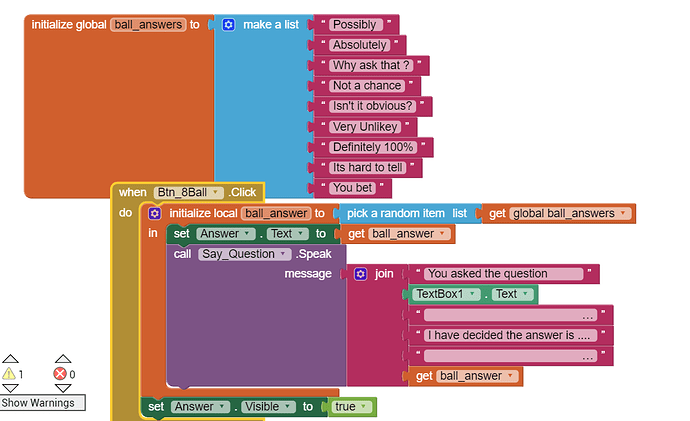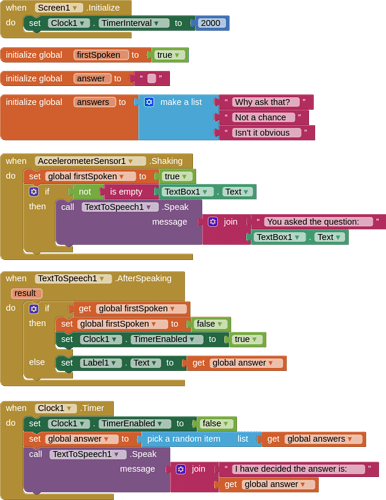Hey
1stly LOVING App Inventor I am teaching it to my Transition Year classes here in Ireland (16yr olds) and they are really enjoying the leaning curve and innovating with phones rather than passive consumers of it ..
My question may be an easy/simple one.
We created an 8ball app, the user types a question via the text box, shakes the phone and app says back an aswer from a global list.
The app also says
You asked *** text in text box **
I have thought about this, and my answer it
***Local variable from list ***
However i just want a bit of a delay, a 'breater' beteer the question and the answer, else she just talks like a series of letters rather than sentences.
I have tried the 'blank' line - with spaces, I have tried the commas, nothing seems natural.
I saw a comment re using a Timer(clock) i just want a second (or 2) pause to build up some excitement and make it sound more realistic
Thank you in advance for your help
Tim
 )
)