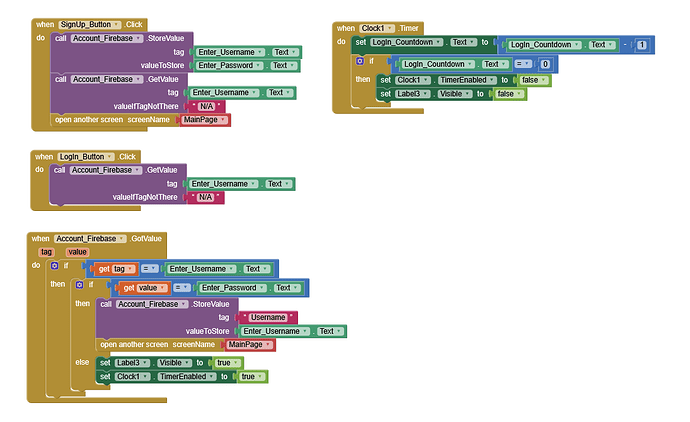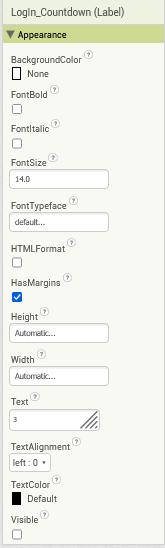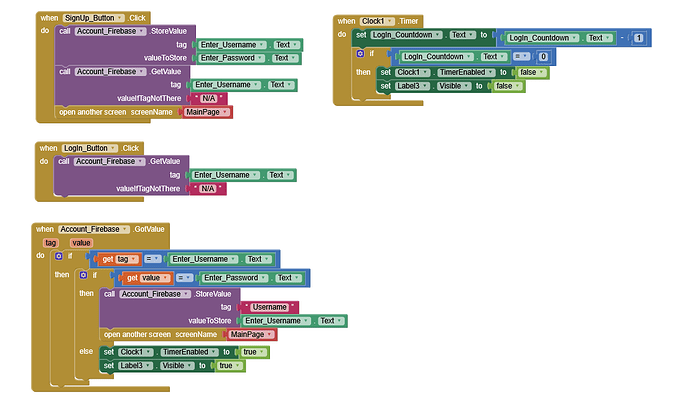before enable timer, set countdown. text to a positive number.
by countdown do you mean the text? Because if that's the case I already have the text set to "5".
yes login_countdown
I see. Thank you very much.
The Label3 text still won't disappear. The code is the same, and these are the properties for my LogIn_Countdown label. Where did I go wrong here?
What did you set in the label?
MAke sure when firebase got value that if then else got trigger or not.
how did you change your blocks?
did you see any change on login_countdown. text?
MY BAD i forgot to add the screenshot of the Login_countdown properties its on there now.
we need blocks, no need property in designer view .
my bad i completely forgot the screenshot for the login_countdown properties. just added it in on the post you commented on. as for the blocks they're exactly the same (just switched Clock1 TimerEnabled and Label3 Visible) blocks as you can see here:
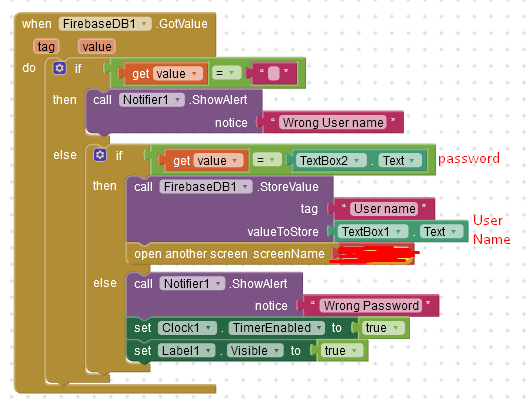
try this ogic and read the alert, you will come to knowl
BTW, Did you set clock properties like this?
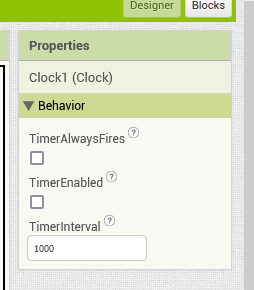
okay, the code works and is far better than my original idea. thank you very much for your help.
Never store passwords in plain text in an online database, store password hashes instead to keep your users' data save
To store password hashes is very simple, the tools extension offers a method for that App Inventor Extensions: Tools | Pura Vida Apps
And later if you want to check, if the entered password is correct, compare the password hashes
Taifun