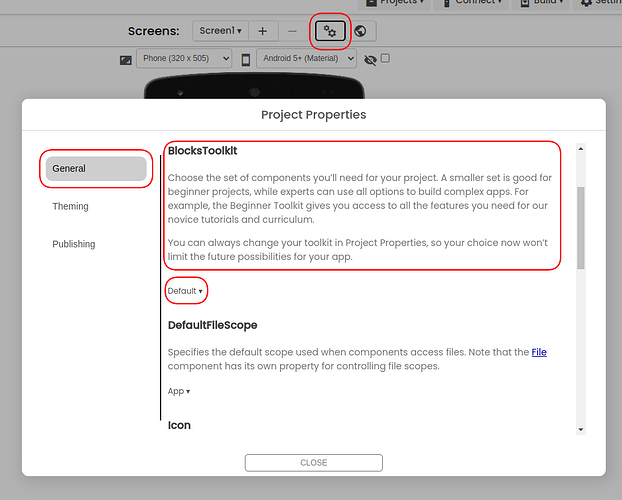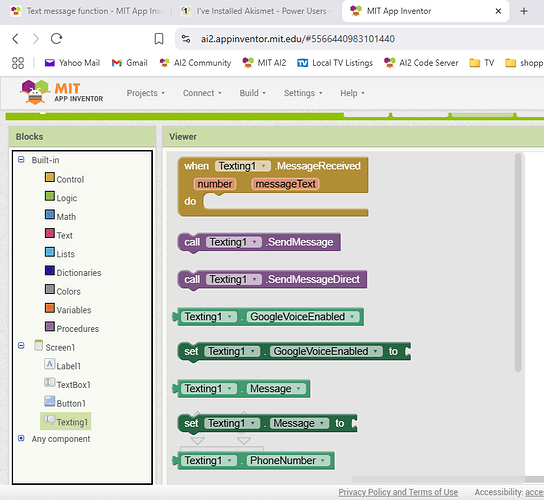Hi All, i'm a bit of a novice and wanting to use the 'sendmessagedirect' function, but it is not listed under the pallettes - could someone please advise how i find it/add it to the pallettes please?
TIA
Use Companion 2.75u instead of Companion 2.75. The sendmessagedirect blocks will NOT appear until you use 2.75.
Disclaimer - I have not used this component yet.
I am not connected to any Companion at the moment.
Yet I see the SendMessageDirect block in the Blocks Editor, in the Texting component.
I can imagine it not working at run time without the 2.75u Companion, and I have not investigated how it relates to Build options.
But I can't figure out how the AI2 Blocks Editor would know what version of the Companion I have installed, to control the visibility of that block in the Texting blocks pallette.
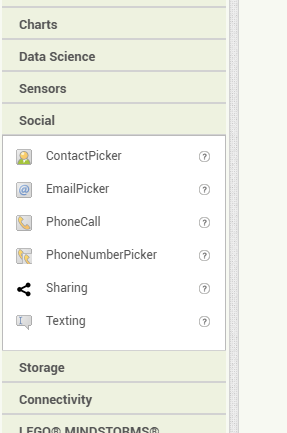
Maybe you did not yet see the Texting component in the Social Designer section?
@ABG [quote="SteveJG, post:3, topic:150056"]
Use Companion 2.75u instead of Companion 2.75. The sendmessagedirect blocks will NOT appear if you use 2.75.
[/quote]
- SendMessageDirect block: This App Inventor block allows you to send SMS messages directly without user interaction. This is useful for automating tasks like sending alert messages.
- Google Play Store policy: Google's policy for publishing apps on the Play Store restricts apps from using the "SEND_SMS" permission for non-default texting apps.
- Companion app versions: To allow the SendMessageDirect block functionality to be tested, MIT App Inventor provides an alternative companion app version that includes the necessary permissions. This version is typically identified with a 'u' suffix in its version number (e.g., 2.66u).
- How to get the 'u' version: You can typically download this companion app directly from the App Inventor servers via the Help > Companion Information menu option within the App Inventor web interface.
In summary: If you are trying to use the SendMessageDirect block in your App Inventor project, you need to use the companion app version that has the 'u' suffix, which you can download directly from the App Inventor website, because the version on the Google Play Store lacks the necessary permissions due to Google's policy
that solved it! thank you so much, and to all the other suggestions from others too!
So you didn't have the Texting component yet?
yes - changing the project properties to default, as you suggested, made it available/added it to the social pallette - thanks again
This topic was automatically closed 7 days after the last reply. New replies are no longer allowed.