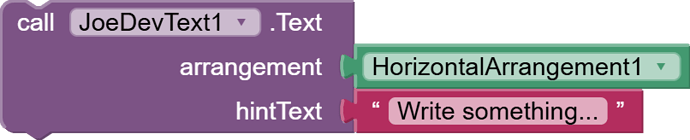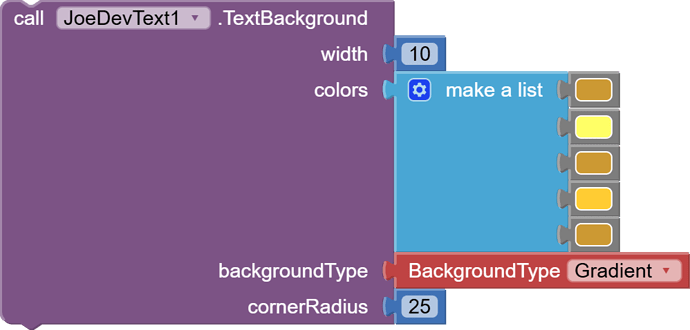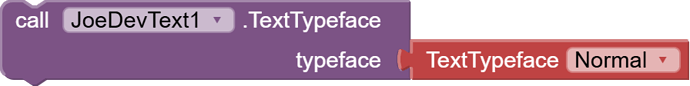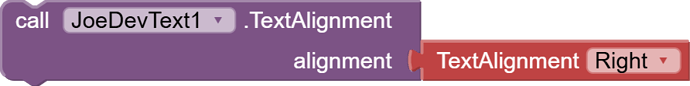Editable text, multi-line, movable, scalable, and center-rotable. Color and font can be changed.

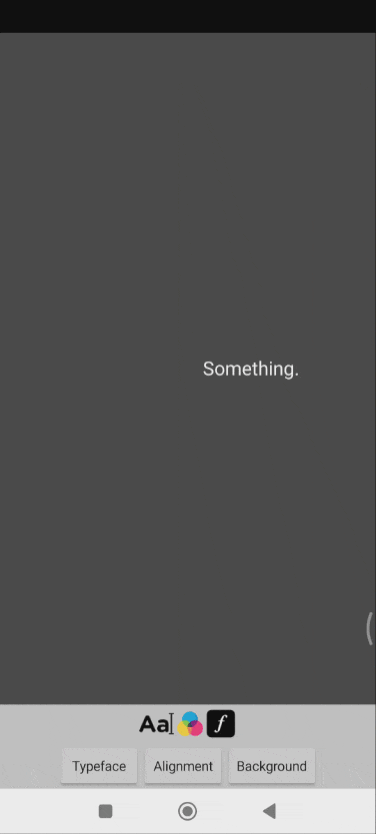

-
To center the text, horizontal and vertical guide lines appear with a small snap when you move the text closer to the center.
-
When rotating the text, some guide lines appear to align the text in degrees:
0,45,90,135,180,225,270,315,360.
Text
Add editable text with hint, movable, scalable and rotatable.
TextBackground
Sets an outline or background for the text. styleType can be 'shadow' or 'background'. width is only used if styleType is 'shadow'.
There are only 4 options for now: shadow, border, gradient and background.
- The color list is only applicable in gradient.
- The width parameter is only applicable to shadow.
TextColor
Change the color of the text.
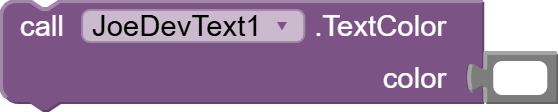
Font
Loads a font from assets and applies it to the text. Example: Roboto-Bold.ttf. Use 'DEFAULT' to use the default font.

TextTypeface
Sets the text style.
TextAlignment
Sets the text alignment.
v1.0 June 22, 2025.
Text.aia (181.6 KB)
joejsanz.joedevtext.aix (22.4 KB)
JDK: 11
Minimum API Level: 21
Updated On: 2025-06-22T07:00:00Z
Built using: FAST-CLI v3.7.0
Thanks.