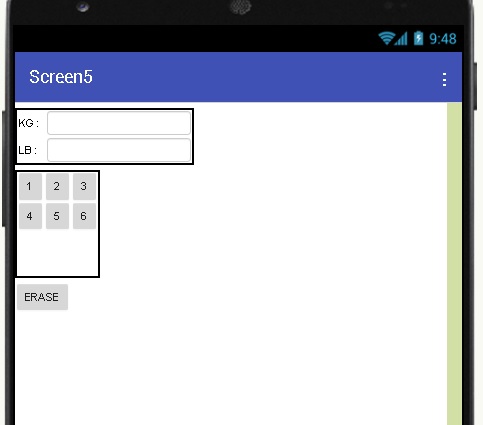
How can I print text boxes with the number keyboard in the picture … I don’t want to use the phone keyboard. will be required
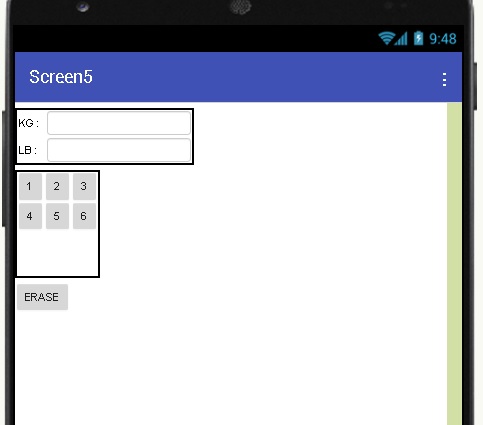
How can I print text boxes with the number keyboard in the picture … I don’t want to use the phone keyboard. will be required
See here, it is for creating a calculator but uses the same concept
sorry it didn’t work. I can only print 1 text box
simply
User clicks a number
Combine this number(as text) to what is already in the text box
set textbox1.text - join - textbox1.text
- number pressed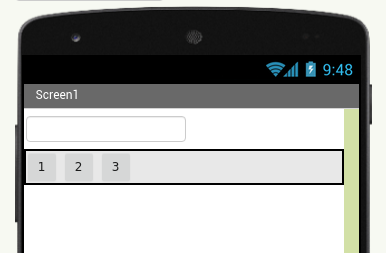
The only blocks needed:
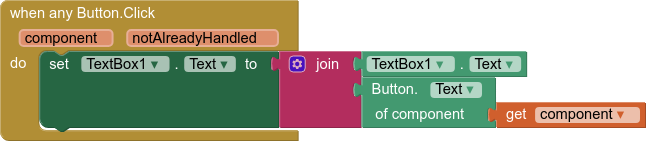
Please note, if you add any other buttons that are not the number buttons, you need to exclude these from the when any Button.Click event, perhaps like this:
Regarding applying this to multiple textboxes, you will need a global variable to hold the currently focused textbox and modifications to the blocks that reference your textbox …
![]()
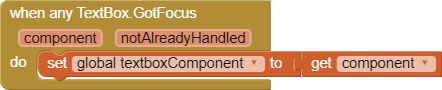
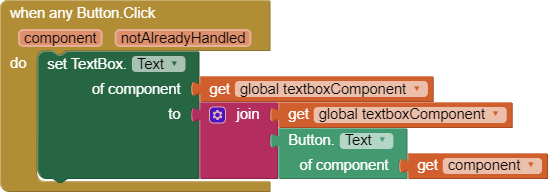
These blocks are draggable.
it didn’t work
What didn’t work ?
Show us your blocks…
no blocks yet. I just want an example from you.
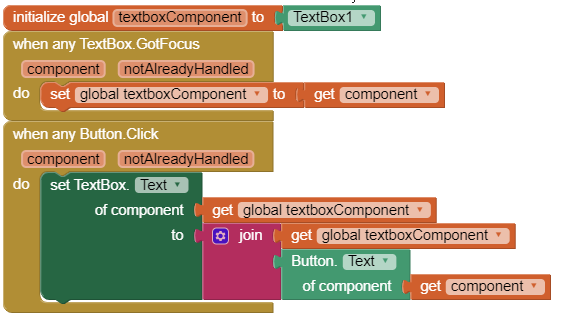
this did not happen
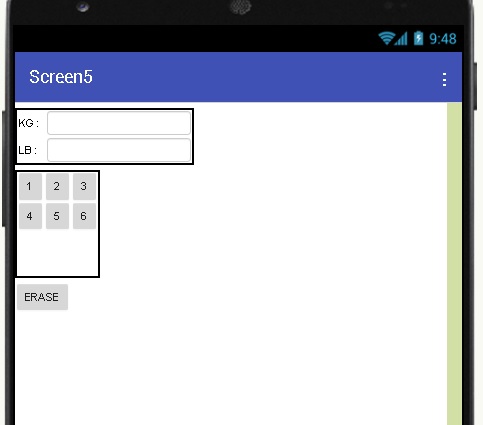
I want a suitable block screen5
this
Are you sure, you are understanding the logic of the advanced bocks?
see also How to work with the advanced features
Taifun
Trying to push the limits! Snippets, Tutorials and Extensions from Pura Vida Apps by ![]() Taifun.
Taifun.