The issue facing: after clicking the "accept button", the text should be seen in the google spreadsheet cell.
Screenshot of code:
Can anyone kindly help??
The issue facing: after clicking the "accept button", the text should be seen in the google spreadsheet cell.
Screenshot of code:
Can anyone kindly help??
show responseContent from Web.gotText on a label,and tell us What's it?
And you are using an equal (=) block from Math to compare two strings ?
we need know the Content of variable response Content, pls do as suggestion.
There is a equal block in Text, not Math.
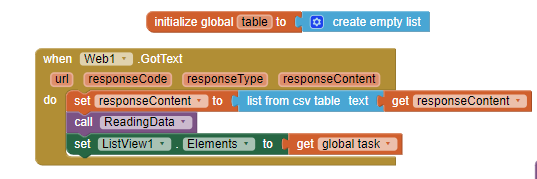
did as you told, but faced a new error:
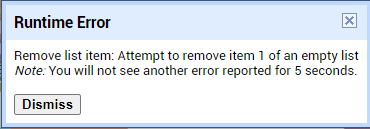
no you did not
Just catch the ressponse content first in any lable then you decide what to do.
OMG!! Why did you use set global response content ..?? Change into set global table to list from csv table text to response content
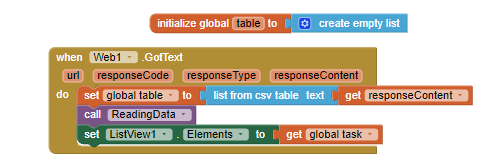
You should set listview Elements at the end of ReadingData
faced the same problem after doing this
The issue faced:
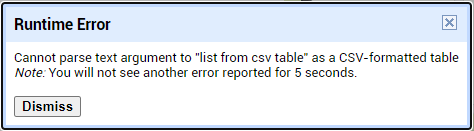
It has been suggested twice for you to look at the responseContent in a label, to see what is coming back from your get request. I recommend you do this. If you are getting html code back, then the error is usually reported at the end of the code. post that here, and also your doGet(e) script.
After selecting any data entry from the list view 2 buttons would pop up: approve and disapprove. After clicking the approve button, the word "approve" should be written in the spreadsheet cell.
I am not understanding what you are saying. If you could elaborate more...
When web1 got text
Set lable 1.text to get response content
Simple...
But I am still facing the error:
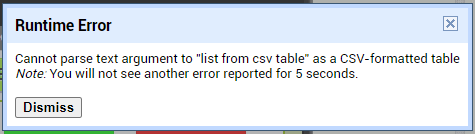
Can you send me your project in PM? Click on my avatar and click on Message to send me a private message.