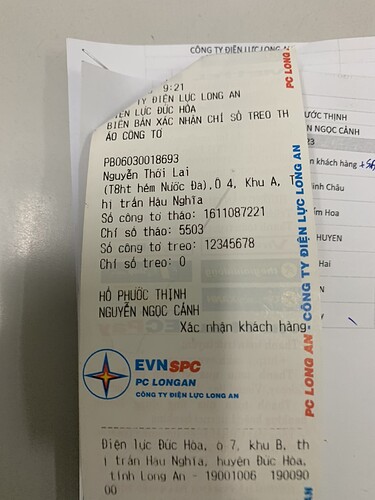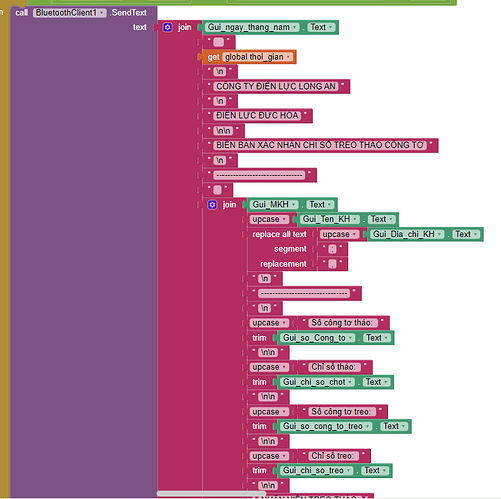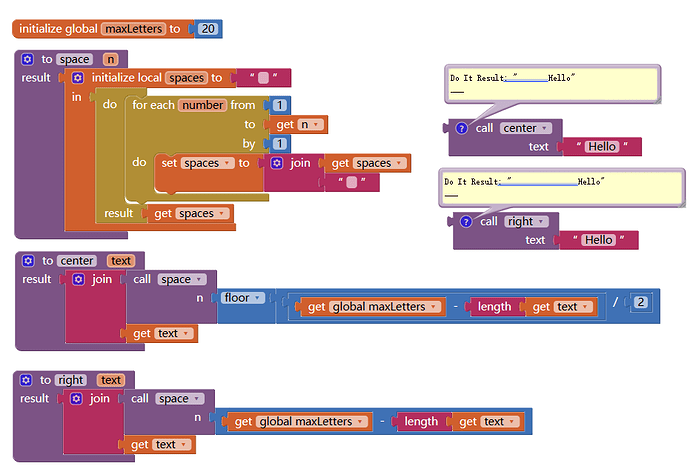I have a printout from a thermal printer, how can I align the lines left, center, right of the page when printing.
So photo 1 is the result of blocks below?
It looks the printer uses 'monospaced font' (each letter with same width). then you can add some space in front of the text to make it looks like center align or right align.
That's right, I need a better solution, the printed page looks better
thank you, i will apply
i tried, but it doesn't work
It would really help if you provided a screenshot of your relevant blocks, so we can see what you are trying to do, and where the problem may be.
To get an image of your blocks, right click in the Blocks Editor and select "Download Blocks as Image". You might want to use an image editor to crop etc. if required. Then post it here in the community.
Taifun
Trying to push the limits! Snippets, Tutorials and Extensions from Pura Vida Apps by ![]() Taifun.
Taifun.