How can I set up a teacher account and add students? Can I use MIT app Inventor using Google Classroom? I am interested in K-12 Curriculum. Is there any resource available for this?
Please help.
Welcome @Spiral_snowflake
This may be what you want to know https://appinventor.mit.edu/explore/teach
Here are some resources to help you learn to use the AI2 tools. A very good way to learn App Inventor is to read the free Inventor's Manual here in the AI2 free online eBook http://www.appinventor.org/book2 ... the links are at the bottom of the Web page. The book 'teaches' users how to program with AI2 blocks.
There is a free programming course here http://www.appinventor.org/content/CourseInABox/Intro and the aia files for the projects in the book are here: http://www.appinventor.org/bookFiles
How to do a lot of basic things with App Inventor are described here: http://www.appinventor.org/content/howDoYou/eventHandling .
Also look here http://kio4.com/appinventor/index.htm and here http://www.imagnity.com/tutorial-index/ for more tutorials.
Learn about components http://ai2.appinventor.mit.edu/reference/components/
and visit the Library http://appinventor.mit.edu/explore/library Help>Library on the MENU
Thank you for the response. When I try to install the Emulator AI2 on windows laptop, nothing happens when I click on installation link. I am not sure what am i missing.May you please help with this.
When I install the emulator setup software , the file MIT_App_Inventor...exe downloads.
Are you following these Instructions? ... and then do you install from the Download the installer link shown here Installing App Inventor 2 Setup on Windows.
If you are using a Chrome browser on your laptop, the download should go to your Downloads folder on the PC and will also appear at the bottom left of your Browser screen
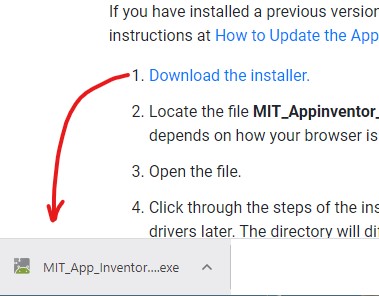
and is named MIT_App_Inventor_Tools_2.3.0_win_setup.exe
That does not happen for you?
Did you go to the App Inventor web site and start a Project?
What you installed is only for testing projects.