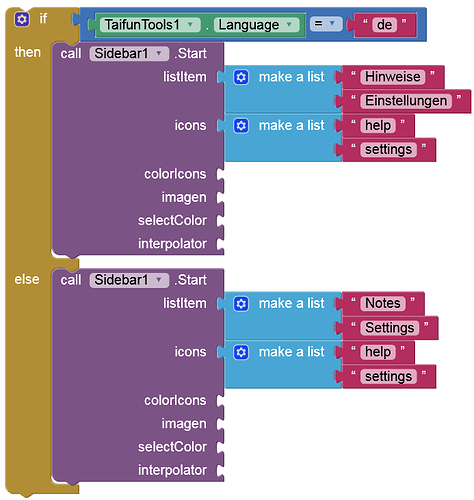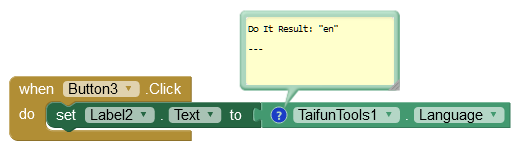How can I Use the Taifun Localization extension to get the language of the user and then set the language of the app to the language that the extension got?
To do that, you can have lists of your App's text (Labels, buttons etc) in-App (or in ASD and loaded on demand), in several languages, and all text items would be served by variables, updated at runtime.
It's also possible to use the Translate function for run-time translation of the original text, but that means the phone has to be connected to the internet, which would be a shame if that were the only reason for it to not work offline.
You don't have to auto-detect the local language, you can provide a list-picker of the languages available in your App.
I'm not familiar with a Locale extension by Taifun - do you have a link?
...ah, Locale is part of Taifun's Tools extension.
I see. I'll try to experiment with some things and see how it goes. Thanks, Anke and ChrisWard.
I decided to try and make my app look more professional; so i used the localization method; having the possibility of being able to translate the entire app with a simple click .. even in English. Assuming that the total blocks are precisely 3702; to specify all the Buttons, the Labels, the Texboxes, the Data Pickers and the related variables.. I had to accumulate a lot of stress  ; but in the end the final work is nice..so in the end I have to admit that it was a good experience that I recommend to everyone.
; but in the end the final work is nice..so in the end I have to admit that it was a good experience that I recommend to everyone.
Greetings
Nicola
![]()
@ChrisWard and my app is only in 2 languages; I don't want to imagine those apps that give the possibility to be translated into more than 10 languages 
Now I'm starting to understand, why large projects; are made up of a team of various programmers 
And I am guessing that you app looks like this in the blocks editor