I used the Taifun file extension in the previous versions of my project.
In the new version, I updated the extension, but a block is not working:
What's wrong in my blocks?
The list is shown (blocks 1, 2 are OK) but the third block doesn't work.
I used the Taifun file extension in the previous versions of my project.
In the new version, I updated the extension, but a block is not working:
What's wrong in my blocks?
The list is shown (blocks 1, 2 are OK) but the third block doesn't work.
You do not show all your relevant blocks or contents of procedures. How are we supposed to know what you are doing?
On the face of it, this does not look like a problem with the Taifun file extension at all, but with after picking and File component.
We also need to know which Android version it was tested on and whether it was with Companion or the APK.
Also mention which version of the extension you use for example
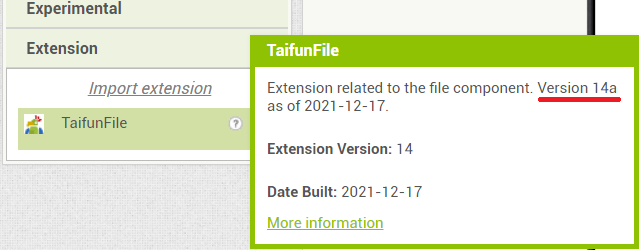
Which one is the third block?
What do you want to happens and what happens instead?
Are you trying to read a csv file, which was not created by the app itself?
Did you update the app? or did you first delete the old version before installing the new version?
Taifun
Yes, I want to read from a csv file that is already saved in the shared folder (documents).it maybe created by the app, or not.
My quick question: is it OK to use "when file1 got text do......" (block 3) after we have used taifun file extention to create list of files (blocks 1 and 2)?
the file component is only able to read files, which have been created by your app, see also the overview
you will have to use the SAF extension to read files created by someone else
the GotText event only fires after using the ReadFrom method of the file component... I can't see you using that method in the screenshot
Taifun
Yes, that was the point.
I had deleted that block inadvertently!
Thanks
That looks bizarre. Do we have to use an extension and not the original file component to read a file created by someone else? The file component is very basic and reading files are so common. When the app asks for permission to read files, why it couldn't read?
I usually try not to use extensions because I have to read a lot of documents and experiment with it to get familiar. Besides, extensions might be not updated and become incompatible with the future versions.
Sirous
Yes, as already mentioned by @Taifun, you must use SAF (extension) or the app must request & grant MANAGE_EXTEERNAL_STORAGE permission on Android 11+ to read (non-media) files created by other apps.
My android is 11, the app asks for permission the first time of saving file, but can't read files from others, even files saved by previous installation.
How can we grant MANAGE_EXTEERNAL_STORAGE ?
SAF extension is open source so there shouldn't be any issue about bugs and incompatibility. Anyone can create a bug fix in his local copy without waiting for update from developer.
Besides that it was about to be added to AI2 but due to some reasons the PR is still pending.
So it will not be listed in Google Play, right?
Yes, it works, thank you.
Where in the blocks should I place the activity starter?
I placed it in the "load" button and it goes to settings every time. also placed in "screen initialize" with same result.
Is there a way to set permission for the first time only?
Good trick, thank you 
It's not really a trick. ![]()
This topic was automatically closed 7 days after the last reply. New replies are no longer allowed.