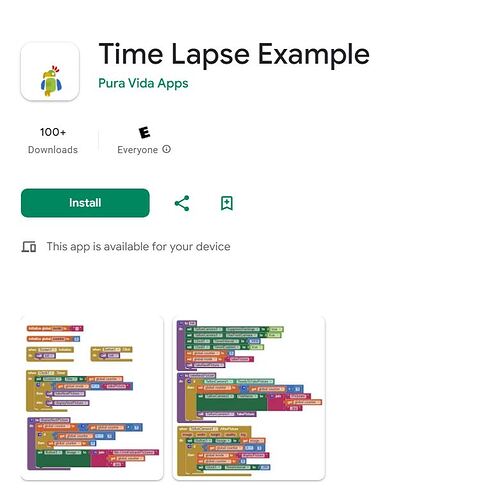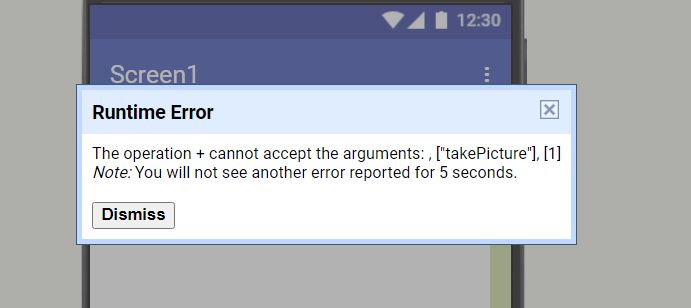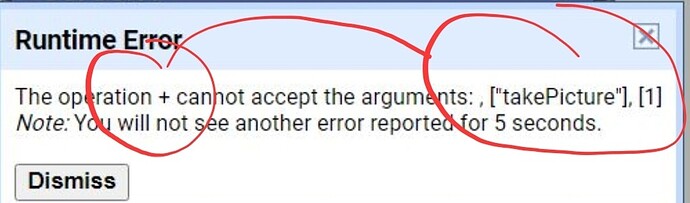Hi. I was trying to develop an app where after pressing a button, the app will take pictures automatically each in every 1 minute and save it. Can anyone give me the basic idea about using that Taifun extension to apply in this case?
yes, this is possible
Just try the timelapse example, you find it in the documentation App Inventor Extensions: Camera | Pura Vida Apps as well as after purchasing the extension in the download folder... you might want to adjust it to your needs
Taifun
Ya I purchased that extension one and using it. But my block is not showing TaifunFile1 (marked in the picture). How can I get that?
you can download it from the Download section here
Taifun
Got it, thanks. But still have confusions.
I was working on that time Lapse code Between these two pictures, I can't find the 'filename' block in 'procedures', rather they are showing 'call filename'.
filename is a custom procedure and looks like this (see your previous screenshot)
https://ai2.appinventor.mit.edu/reference/blocks/procedures.html
Taifun
My example is already a few years old... it looks like the App Inventor team changed this... I was not aware of this minor update. . Don't worry, just use the 'call filename' then
Taifun
Ok this time I tried to follow exactly the time lapse example code given in google play store to make sure it works or not. But somehow in my case, it is showing error. Can you please give me the reason about this error?
Read the error message
You are using the + operation which works with numbers but not with text
Taifun
PS:: a screenshot of your blocks might be helpful
Btw. the timelapse project is available in the download folder... just download the project and upload it into App Inventor. No need to reinvent the wheel...
.
Taifun
Hi, I have another question. Does TaifunCam only works for front camera? How to use it for back camera?
It works for all cameras
Please see the documentation App Inventor Extensions: Camera | Pura Vida Apps
Taifun
This topic was automatically closed 7 days after the last reply. New replies are no longer allowed.