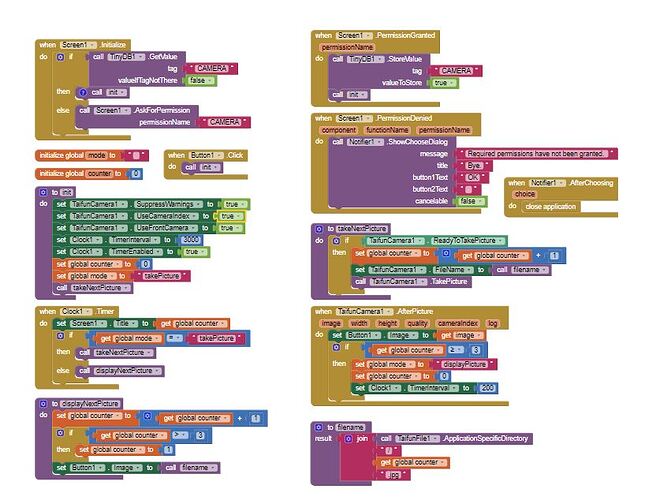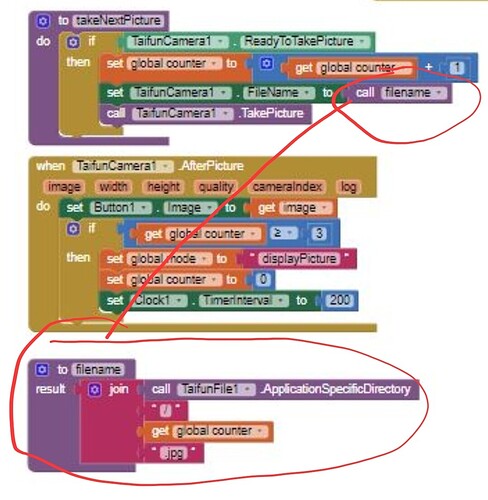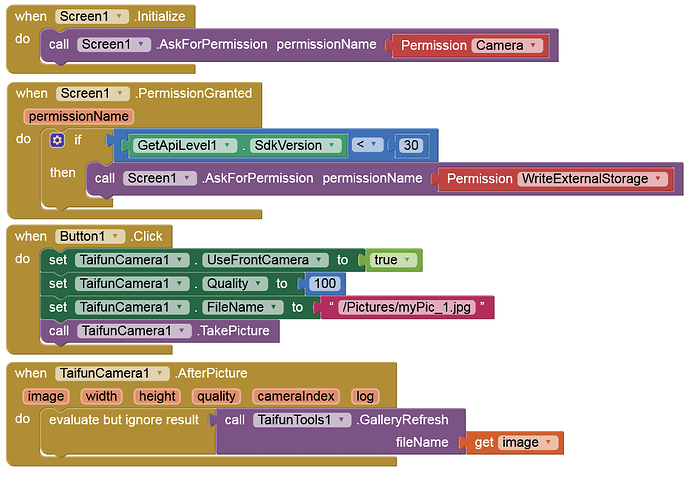Using taifun extension, I am being able to take pictures automatically with specific time interval, but I can't find where they are saving? I want to save all those pictures into my gallery.
How did you set property Filename before taking the picture?
See also the documentation at App Inventor Extensions: Camera | Pura Vida Apps
Filename
Specifies File name of taken picture. Default value is /Pictures/picture.jpg.
Please see Q2 how to set the filename starting from SDK30!
To see the picture in the gallery, the picture must be stored in shared storage and you have to use the GalleryRefresh method from the tools extension
Taifun
I directly used the timelapse blocks, using taifunfile. This code is automatically taking 3 pictures in 3 seconds, but I can;t understand where they are saving in phone media.
To do this, replace the ApplicationSpecificDirectory method from the filename procedure by one of the shared folders, for example /Download and add the GalleryRefresh method in the AfterPicture event
Taifun
can you please give me an example image of that? I can't understand about replacing the ASD method of filename of by /Download ..