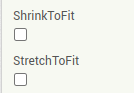Hi,
I am new to the community and this is my first post.
I am using the TableView version 4 extension provided by Ken in the following post.
TableView Extension Version 3 by @Ken
The lone extension included in the above post is working well, but wraps text in the table columns when the row text is too wide for the screen, as expected. Ken has provided a pair of .aia files. Tableview_v4.aia demonstrates the column text wrapping. Tableview_v4_HS.aia demonstrates horizontal scrolling without column text wrapping. My efforts to cause the provided extension to provide horizontal scrolling by placing it in a HorizontalScrollArrangement have failed. Am I correct in concluding that the provided extension cannot be used to support horizontal scrolling? If that is the case, would it be possible to get the tableview_v4 extension that supports horizontal scrolling? If the provided extension does support horizontal scrolling how would I enable/use this feature?
Thank-you