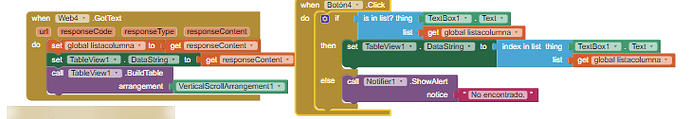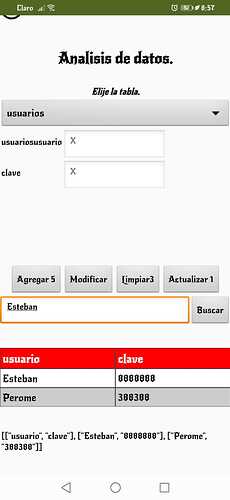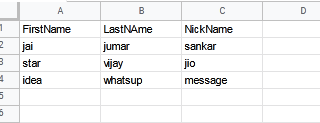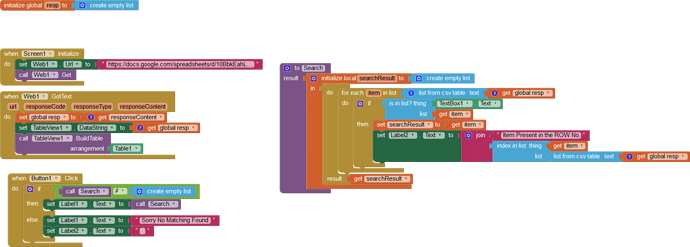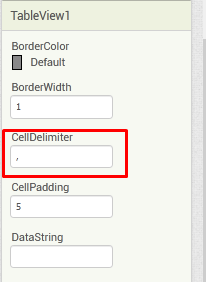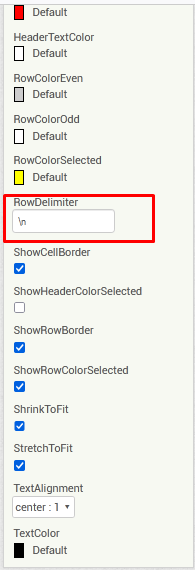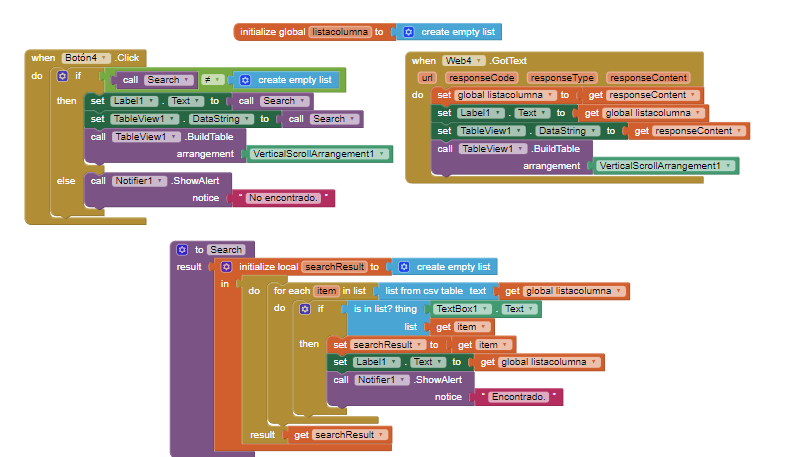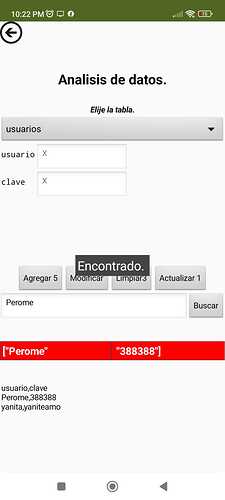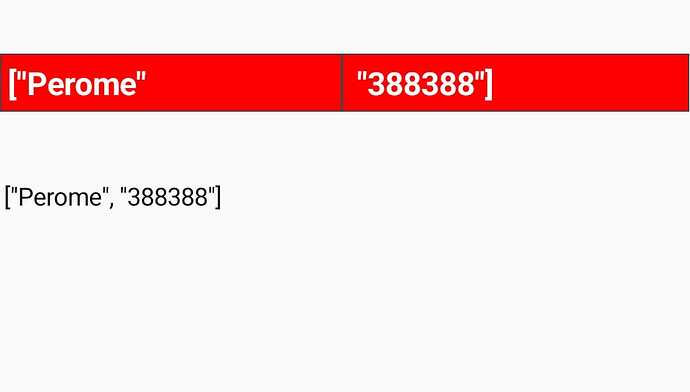can you put a text box and insert a name and search if it exists in the tableview?
Search the underlying list
https://imagnity.com/tutorials/app-inventor/list-blocks-on-app-inventor/#search_list
Your global variable is not a list, if then how could you use is in the list block? Are you getting table view once web got text? Share your screenshot. Also make us to know what you are getting in the global variable
You have a list of lists
The is in list block can't find something in a multidimensional list
But all your data is in the database...
So if you want to know, if there is something in one of the columns in your table, just send a select query to your database to find it out
Taifun
And how can I show the entire row of the selected data? For example, if I take 'select perico from tabla_usuarios', how do I make the entire row of perico appear?
once if you found value what you wanna do then? i mean where do you want to print the value
in tableview and show the entire row, because if I do 'select perico from tabla_usuarios' it only shows the perico data and only the perico column
si lo hago con
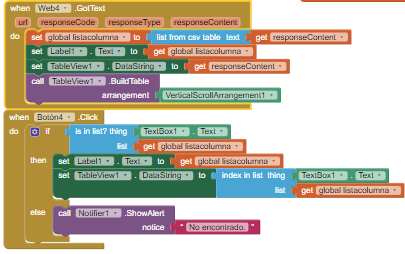
no muestra el valor, simplemente aparece "no encontrado"
(post deleted)..
where do you obtain data from? what is the structure?
desde una tableview que toma los datos desde mysql
esto obtengo como resultado de todo
pero no quiero que aparezca [" y "]
You should really learn how to work with lists...
Taifun
i cant fix this D:, im so bad
share your demo file then and
????????????
My list is in perfect csv format and also dont forget to set row delimiter and cell delimiter and show us what you have set
Stop spamming your topic, when those that wish to help are available, they will help if they can.