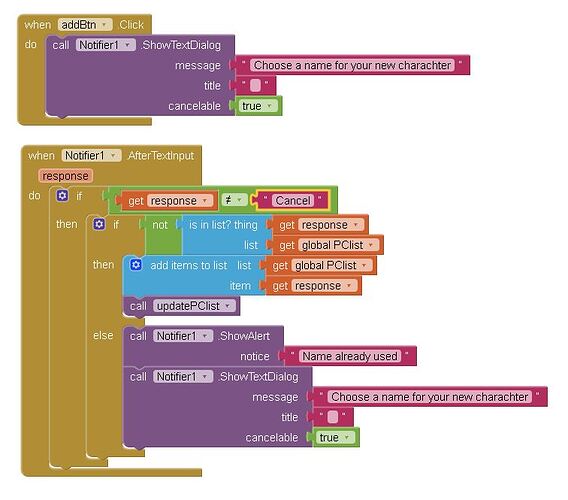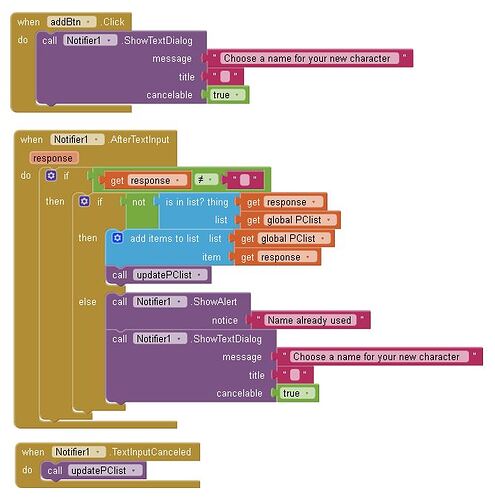Hy folks, I'm creating a companion app for a TTRPG, and I'm just at the beginning. The first step is to create a character and i choose to do it by tapping the Add button, visualysing the characters list under it. I wanted to use the Notify compontent to add a name to the list. The .ShowTextDialog function allow to implement a "Cancel" button to undo the notify. However, the "response" parameter returned to the .AfterTextInput function isn't just blank but a "Cancel" string. The problem is that the smartphone system language (i'm in Italy) overwrite the Cancel button with the Annulla button (the translation) and so happen to the "response" parameter. For this reason, when i click on the Annulla button, the code (in the image appended) add a character to the list named "Annulla" instead.
Is there a way to set the application language to English, ignoring the system language (i'm not interested to any transaltion in the near future).
I could fool the problem setting the .ShowTextDialog "cancelable" to false and checking if the entered text is just blank, but thats not a solution.
this is actually a long time bug: if cancel button clicked, only the cancel event should be triggered, not the input completed event.
the work around is to use :
if ( response !=cancel and response !=annulla ) then...
and you may also want to check if the response is empty string
I SOLVED IT!!
That's not the acctual solution that i was looking for, but a practical one; I just add the .TextInputCancelled function that is executed before the .AfterTextInput one (and so ignore it when the notify is cancelled).
With this, the notification just close when i click the Cancel (or Annulla) button.
The .TextInputCancelled can be even left empty
This topic was automatically closed 7 days after the last reply. New replies are no longer allowed.