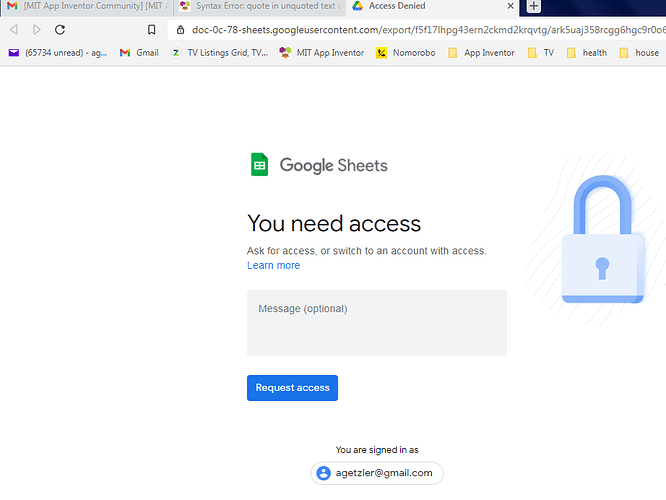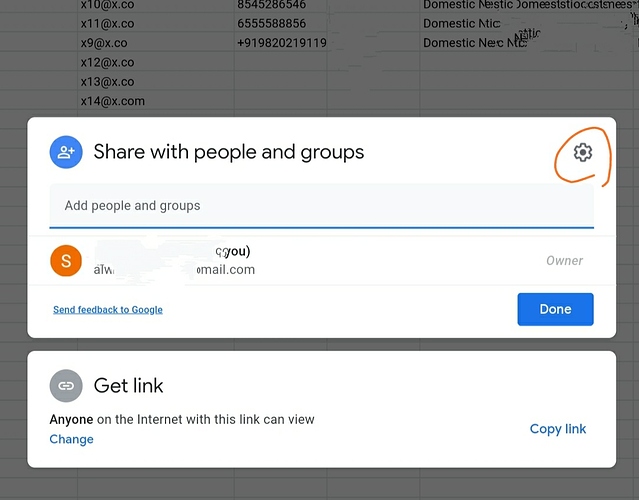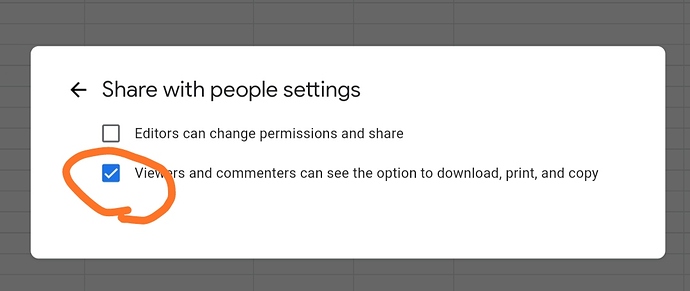I am unable to get the following link (or some others just like this) to app inventor project as csv text. It was working before!!
https://docs.google.com/spreadsheets/d/1aaGKrHwbS63QNy8funrg5vlMR_SDUEBQER9_cs88p0U/export?format=csv&gid=0&range=B1:B
"Cannot parse text argument to "list from csv table" as a CSV-formatted table.
Same link in the browser, I am getting a csv file downloaded immediately.
I want to receive this list and just for now, since it is a test list, be able to see the contents in a label. I want to perform some operations after.
like a,b,c,d etc.
TIMAI2
June 22, 2021, 11:31am
2
Try setting your google sheet permissions to "anyone can view"
1 Like
hi tim. thanks. So the above link is showing after updating to "anyone can view"
Now, this link is troubling mehttps://docs.google.com/spreadsheets/d/1TAR1A-Ll3AZLEnTZZR0cP1a7GEdNlVitbe6QHVsRJ9s/export?format=csv
I get error code 400.
The server cannot process the request because it is malformed. It should not be retried. That's all we know.
The link is working well on a browser, but its not when my app is calling it.
Huh.
TIMAI2
June 22, 2021, 12:24pm
4
Same issue. AppInventor knows nothing about your google account, you must therefore ensure that your spreadsheets are set to "anyone can view" if you want to download data using the format you show.
2 Likes
ABG
June 22, 2021, 2:13pm
5
This is what happens when you ignore the permission problem.
2 Likes
Hi ABG thanks for a that screenshot.
Permission was already "anyone can view" and still you got "You need access".
I was still facing the error in the app, but for me the URL was working fine in the browser.
Dug a little deeper, in the settings icon
and checked the download, print, copy option. Voila! Same link started working in the app. Yay.
Both "anyone with link can see" and "viewers ... Download, print" option must be checked on for the app to be able to download data.
Thanks. @TIMAI2 and @ABG both legends
In the meanwhile I created a new sheet and and used = ImportRange(,) to get the job done.
TIMAI2
June 22, 2021, 5:27pm
7
Probably because you were logged into your google account in your browser....
1 Like
Exactly, that's why ABGs screenshot led me to check the ..Download.. Option.
I am just floored and enlightened by the effectiveness and the necessity of an amazingly responsive community at AI2. Sigh!
system
June 29, 2021, 5:46pm
9
This topic was automatically closed 7 days after the last reply. New replies are no longer allowed.