based on this sum or some other proposal
I would like the sum to be executed in the entire column maintaining the row break \n
pos. the number of values in each row can vary
For example

Is it possible?
based on this sum or some other proposal
I would like the sum to be executed in the entire column maintaining the row break \n
pos. the number of values in each row can vary
For example

Is it possible?
What you have coded looks reasonable.
Is the Timer running?
Maybe you might do the sum in a Button Click instead, when you are done entering numbers?
I misinterpreted what you were asking.
Post your exported .aia if you want a faster sample.
If you are using label as a text(data),
Please replace \n in the text, before asking some inputs, because CSV don't have powers to get \n to the mathematical equations.
there is an extra space in the sum
I listed the spaces in another layout and the extra space is clearly visible
they don't line up
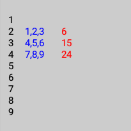
Set the label alignment to "right".
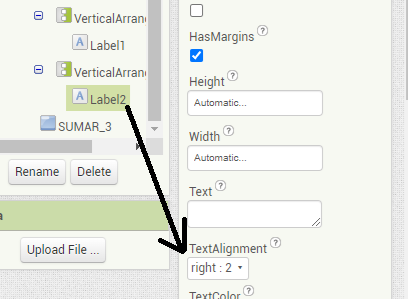
I already tried on all 3 sides
left right center
always gives me more space
Not sure what your problem is:
sumRowOfList.aia (2.7 KB)
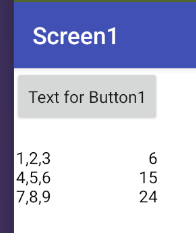
Maybe you need to set the alignment of the vertical arrangements as well, or set your widths to suit.
@elmachi130 If your problem is the alignment of each row with the tag that numbered them, I believe that the result you seek is close to this »
Delete from the designer the label3 you created... Or download the attached *.aia
![]()
@>-->---
sumRowOfList_OK.aia (3.0 KB)
This topic was automatically closed 7 days after the last reply. New replies are no longer allowed.