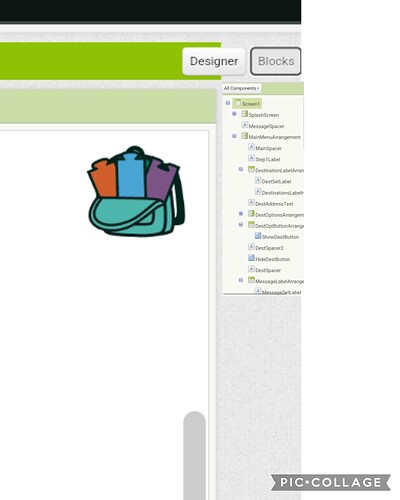Body:
Hi everyone,
I have a few suggestions to enhance the user-friendliness of App Inventor, particularly for those who are new to coding or working on complex projects:
- Undo Button in the Designer:
Currently, there's no way to undo actions like accidentally deleting a component or changing its properties in the Designer. An "Undo" button would be a lifesaver!
- Example: Imagine you accidentally delete a button with a lot of associated blocks. Instead of having to recreate everything, an undo button would let you quickly recover the deleted button and its code.
- Undo Button in the Blocks Editor:
While the Blocks Editor is generally intuitive, mistakes happen. An undo button here would help reverse accidental deletions, incorrect block connections, or unwanted property changes.
- Example: Let's say you're trying to rearrange blocks and accidentally disconnect a crucial part of your logic. An undo button would allow
you to immediately restore the connection without having to retrace your steps.
- Block Search Functionality:
Navigating through a large project with hundreds of blocks can be challenging. A search bar in the Blocks Editor would make it much easier to find specific blocks.
- Example: If you need to find the block that sets the text of a label named "ScoreLabel," you could simply type "ScoreLabel" or "set text" into the search bar to quickly locate the relevant block.
Actually, I just thought of a way to find blocks easier. Because, a search box for the blocks could be complicated to implement. I just thought, "maybe they could put a collapsible button to list the components in the Blocks Editor. Maybe they can put it right under the Blocks button." (like the image)
I believe these features would make App Inventor more forgiving for beginners and more efficient for experienced users alike. They would encourage experimentation and reduce frustration, leading to a more enjoyable and productive app development experience.
Thanks for considering my suggestions!