Students have been using their account via google for 9 weeks.
Thanks for this info. We will need to investigate why this is happening. As a temporary workaround, your students could use the anonymous account feature at http://code.appinventor.mit.edu/. Note that projects are not shared between the two services. Anonymous accounts come with a four-word return code your students can use to "log in" to the accounts. You can migrate projects between the servers by using the export/import commands under the Project menu.
Now app inventor is having the error for me 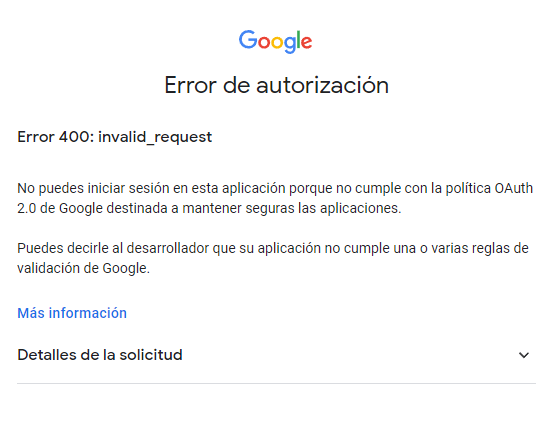
this is http://code.appinventor.mit.edu/
please solve the problem because I have a lot of projects there!
thanks
Now he's let me in, it happens at some times.
We've checked the Google console on our end and they are not showing any errors. We do know that this error has occurred in the past went the account(s) in question were owned by children under the age of 13. Are the students receiving the error under 13?
They are not under 13. We have not had this issue until the past couple of weeks.
Students have projects in progress and we don't want to start over again.
Try to delete the cookies from the browser, it can help
About half of my class also began having this issue today with the same message. We have also used this program for the past 9 weeks with no issues logging in.
We need to be able to login to MIT app inventor. Can something be reset back to the way is was about 3 weeks ago? My three classes will not be able to finish the semester if we are unable to login to our existing accounts. Our students are 8th graders who are over 13 years old.
Please help.
Is it possible your school IT department is preventing their log ins by changes they made? What changes have they done about three weeks ago? Have students tried logging in using their home Internet? They might be able to do that.
The code... server mentioned in post #9 will allow coding. Can your students log in to that server realizing unless you have had your students regularly making a back up aia of their Project, they would have to start from scratch.
This is not a change that we made, or can unmake. I suspect this has something to do with a change made by your school IT, or by Google. The errors you are receiving are from Google, not us.
That said, there is a possible work around.
If your students can receive e-mail from outside of your school, this may work:
- Have them go to https://login.appinventor.mit.edu/login
- Click on the "Set or Reset Account Password" link
- Have them enter their e-mail address, which should be the same as their Google e-mail.
- Our server will then send them a link, or a code (depending on whether or not they check the checkbox on the password recovery page) which they can use to set a password for their account.
- They can then go to https://login.appinventor.mit.edu/login and use their email address and the password they setup to login.
This only works if e-mail from us outside your school isn't blocked.
-Jeff
Note: If they use their Google email address (the one associated with their account), they should have access to their projects.
-Jeff
Hello. I have the same problem when we try to connect in code.appinventor.mit.edu
We have the error 400. We have a lot of projects there and now we can login in with our google account.
Is there any way to log again?
Thanks
I contacted my building computer tech guy who contacted our network administrator.
These are comments from our network administration department: I haven't heard anything yet...but by the looks of it, I'd say it's got to clear Google before it'll work for us. I'm guessing Google's OAuth 2.0 has a stricter policy than what the MIT app was originally using, so Google & MIT have to talk it through.
So got a couple of replies back, both Dusty and Hunter agrees that it's an MIT/Google issue and that the MIT people would need to work it out with Google.
I would hate that our only solution at this point is for students to reset password. The students who successfully reset the MIT app inventors password lost all their previous projects.
How do we get those back?
@Susan_Lane can you help Rory re:
@Rory_Stadt Can the students that reset passwords save and recall new Projects? Asked another way, does resetting fix the sign in issue. Realizing they do not have access to their previous Projects.
If the students use the same email address as their Google IDs, they should have access to their older projects. Can you send me an example student's email directly to jis@mit.edu?
-Jeff
I have made a minor change to our OAuth configuration. I don't believe it has anything to do with this problem, but it might. So please see if this problem is still happening. Thanks.
-Jeff
I have a class of 23 students. All are using Google Chrome on new iMac computers. One student, last Thursday, Nov 4th, suddenly cannot access her account. We cleared the cookies and tried incognito but keep getting the same 400 error listed above. I contacted our IT person and he said it is not an issue on our end. The student is not under 13, either. This is written after the "small change to our OAuth configuration." The student also cannot access her account from home, so it isn't anything to do with the district restrictions.
Is the student using a school account or a generic gmail account?