We have several students who can't login. We use school google/gmail and always login with Google. Anyone else having trouble? What can we do? The error message is
Authorization error
error 400 invalid request.
Any help would be appreciated.
Are you seeing the 400 error on a Google branded page or on the App Inventor login server (you can also check the URL bar)?
Yes we are having that issue.
We are on Chromebooks so we have to use Google to login. We are still experiencing students who can't login.
That doesn't really answer my question though. There are two servers involved in the transaction, Google's and App Inventor's. Knowing which one is throwing the error can help us advise you. Would you be able to provide a screenshot of the exact error message?
I am not having luck getting screen shot here so I will attempt to type it like it appears.
Google
Authorization error
Error 400 invalid_request
You can't sign in to this app because it doesn't comply with Google's 0Auth policy for keeping
apps secure.
You can let the app developer know that this app doesn't comply with one or more Google
validation rules.
Learn more.
Request details
Try with with Incognito Mode.
The students have already made they account? or is the first time they are going to make the account?
Students have been using their account via google for 9 weeks.
Thanks for this info. We will need to investigate why this is happening. As a temporary workaround, your students could use the anonymous account feature at http://code.appinventor.mit.edu/. Note that projects are not shared between the two services. Anonymous accounts come with a four-word return code your students can use to "log in" to the accounts. You can migrate projects between the servers by using the export/import commands under the Project menu.
Now app inventor is having the error for me 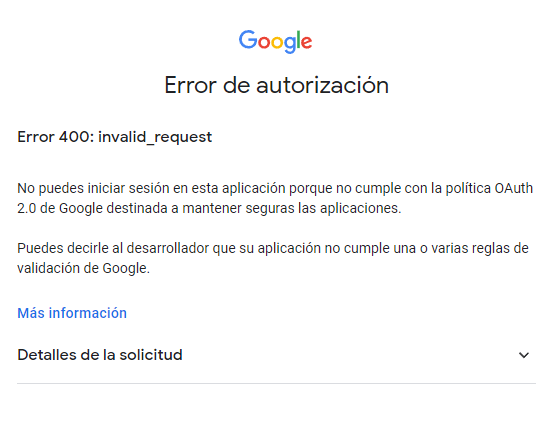
this is http://code.appinventor.mit.edu/
please solve the problem because I have a lot of projects there!
thanks
Now he's let me in, it happens at some times.
We've checked the Google console on our end and they are not showing any errors. We do know that this error has occurred in the past went the account(s) in question were owned by children under the age of 13. Are the students receiving the error under 13?
They are not under 13. We have not had this issue until the past couple of weeks.
Students have projects in progress and we don't want to start over again.
Try to delete the cookies from the browser, it can help
About half of my class also began having this issue today with the same message. We have also used this program for the past 9 weeks with no issues logging in.
We need to be able to login to MIT app inventor. Can something be reset back to the way is was about 3 weeks ago? My three classes will not be able to finish the semester if we are unable to login to our existing accounts. Our students are 8th graders who are over 13 years old.
Please help.
Is it possible your school IT department is preventing their log ins by changes they made? What changes have they done about three weeks ago? Have students tried logging in using their home Internet? They might be able to do that.
The code... server mentioned in post #9 will allow coding. Can your students log in to that server realizing unless you have had your students regularly making a back up aia of their Project, they would have to start from scratch.
This is not a change that we made, or can unmake. I suspect this has something to do with a change made by your school IT, or by Google. The errors you are receiving are from Google, not us.
That said, there is a possible work around.
If your students can receive e-mail from outside of your school, this may work:
- Have them go to https://login.appinventor.mit.edu/login
- Click on the "Set or Reset Account Password" link
- Have them enter their e-mail address, which should be the same as their Google e-mail.
- Our server will then send them a link, or a code (depending on whether or not they check the checkbox on the password recovery page) which they can use to set a password for their account.
- They can then go to https://login.appinventor.mit.edu/login and use their email address and the password they setup to login.
This only works if e-mail from us outside your school isn't blocked.
-Jeff
Note: If they use their Google email address (the one associated with their account), they should have access to their projects.
-Jeff