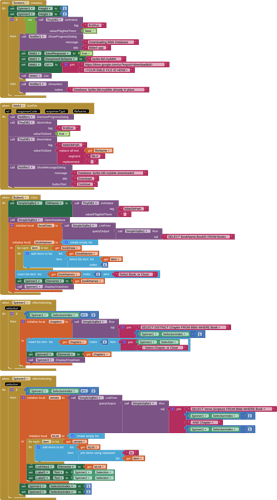There are two different .aia files attached.
In Bible_Sample.aia file the SELECT query opens the DB properly, with the help of TinyDB and JewelFilePicker.
The Bible.aia file has a custom SELECT query which opens the DB properly, with the help of TinyDB and JewelFilePicker but in the ListView1 shows, "Completed" result.
Bible.aia (436.3 KB)
Bible_Sample.aia (441.5 KB)
When the Set Path or Choose Bible, is pressed choose the following file to open,
Bible file
Bible_Sample.aia, works well. But Bible.aia does not yield any records...
Clear Data and Clear Cache to start again....
If two SimpleSQLite are added to Bible.aia, screen goes blank???
What is your testing environment: Android version of device, companion or compiled app?
@Stephen_Malekar
I had a little play with this to see if I could streamline your use of SQLite and databases.
- I combined the Books and Bible databases to make one database. You can currently download it from here: https://drive.google.com/file/d/1bOHghKovgIfP9ZJu8w5v9k_HEmOa5z88/view?usp=drive_link.
- The app downloads the database from Google Drive to the ASD on first run of the app (for Android versions +11). Ensure that your file is set to
Anyone with the link.
- My guess is that the database will generally be read only, so you can leave it where it is, and just set the DBName. You can share your download url for anyone who may want the actual file outside of the app.
- I did my best to follow your sequence: Load the Bible, select a Book and a Chapter, then display the verses in a listview.
- Storing the db in the ASD should avoid any nonsense with permissions and android versions after 4.0.
- For Android version <11 you may need to make some adjustments...
- Hopefully a better use of SimpleSQLite and Spinners!
BLOCKS
AIA
BibleII.aia (28.1 KB)
You will need to enter your own google drive file ID...
1 Like