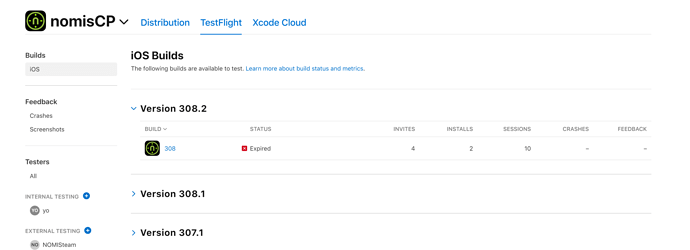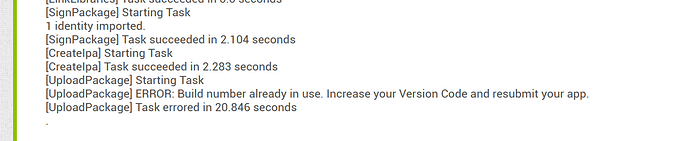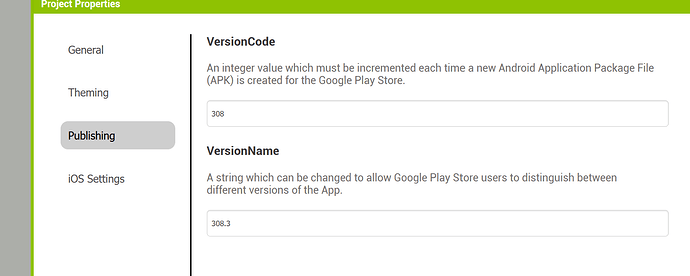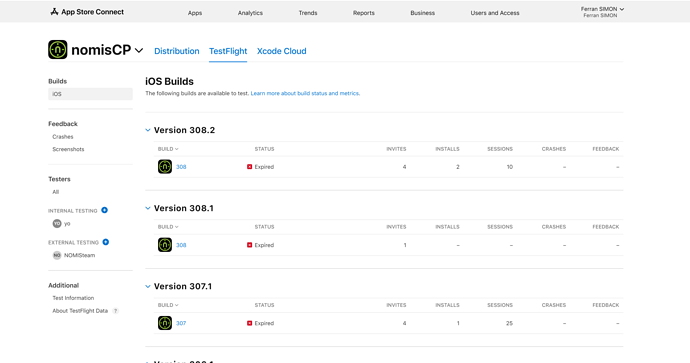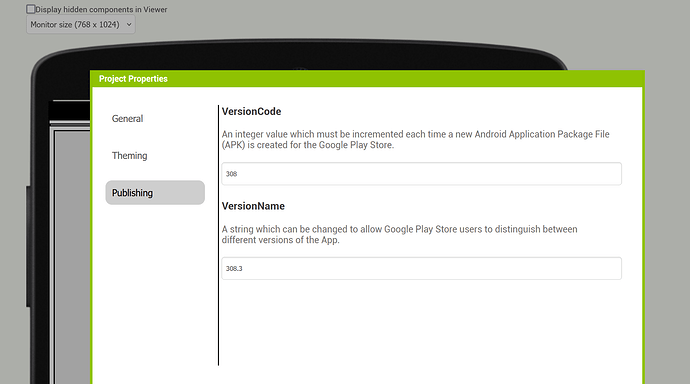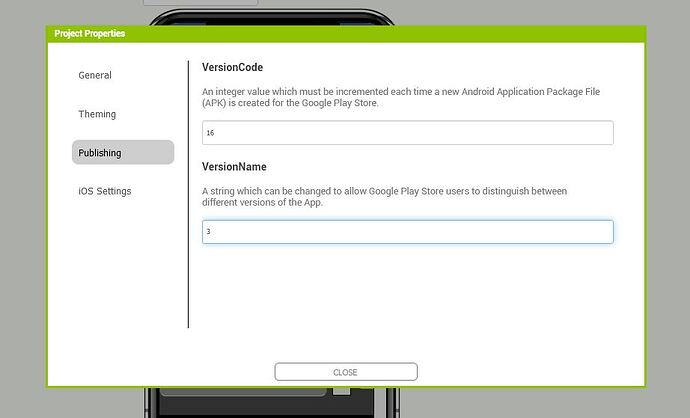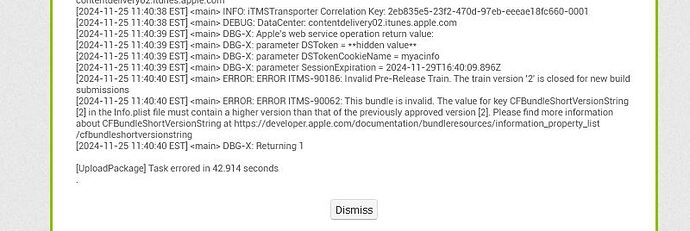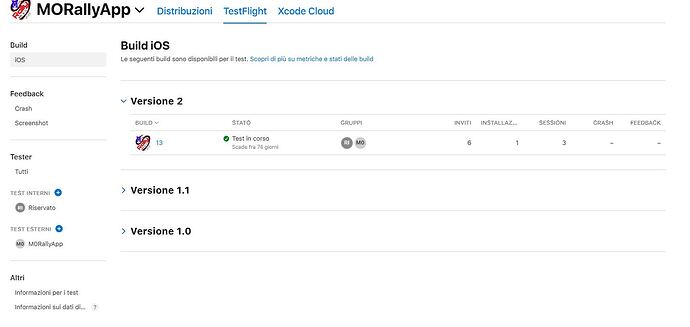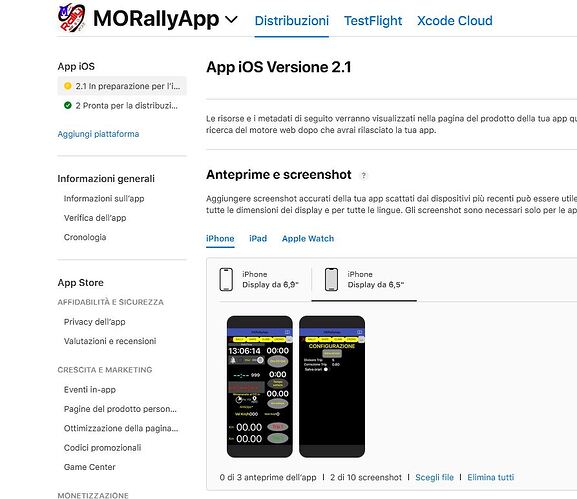In Project Properties -> Version Name I incremented by 1 [versione 2 is current, version 3 is next ] version before upload, but in error reported old version number (2) stil is shown...
Error:
...The value for key CFBundleShortVersionString [2] in the Info.plist file must contain a higher version than that of the previously approved version [2]...
it seems Info.plist was non correcly generated with right number (3). Any ideas ?
I have the same error.
My last version in the AppleStore Connect - Testflight: 308.2
But for the new version code: 308.3 the builder to upload the Apple App Store does this error:
Note:The text in the iOS Project Properties says Google Play Store but it must be Apple App Store (is not important this issue).
show what you have in version 308.1, just like you showed 308.2. It seems to me that you always have to increase VersionCode, which results from the description of this property. And what the user sees is VersionName and here you have freedom, it can be 308.3 etc...
Strange, it follows that you managed to submit the project with the same VersionCode earlier.
Until now it was running well to increase the version name because this field was moved for the Builder to the Apple Testflight. Yow can see the image.
1 Like
I change only the version code for the major upgrades. For a minor upgrade always I increase only the version name and it was running well as you can see in the Apple Store Connect Testflight.
Ok, I see this has been assigned to Susan, I think she will respond.
1 Like
Hello Susan.
Keep attention that I have the same AIA for Android and iOS.
In the Android Project Properties I have the same code and name version:
App Store Connect groups the builds first by the VersionName, and you can only publish exactly one build for any given version name. Within a given VersionName, the VersionCode must be monotonically increasing. So if you have VersionName 308.1 and 308.2, then they could both have VersionCode 308. However, the best practice would be to increment VersionCode for every build you upload to App Store Connect. I may add a flag to do this automatically in the future.
Ok. Thanks for this clarification. For me the best solution should be to have the same rules for Android and iOS because I have the source AIA code ios-Android with full integrity.
TBF, the rules on Android are really the same. You should always just treat VersionName as the user visible version and VersionCode as the machine readable version. On Android, you cannot install an older version coded APK over one with a newer version code either. The version name does not matter.
1 Like
But I have increased VersionName, and VersionCode but still error remains.
...The value for key CFBundleShortVersionString [2].... is reported
Seems key in CFBundleShortVersionString [2] is NOT incremented as I write in Project Properties (version 3 NOT 2... is value written in VersionName )
Current version in App Store is 2.0
Have you typed it out "3.0"? VersionName is a string, not a decimal, so it may not be able to tell that 3 and 3.0 are the same thing.
I'm wondering also if there is some sort of race condition where the project properties, since they are saved to a different file, are not being saved before the build is initiated. App Inventor normally waits 5 seconds before saving any changes, so if the property was changed and then 5 seconds didn't elapse before the build was initiated the old value would be sent.
1 Like
I tried all possibilities.. still error.
Can you show us a screenshot of your App Store Connect portal?
I tried also to create on Connect portal a Version 2.1 but no way...
Would you mind sending me a private message with the email address you use for App Inventor? I can try to run a test on your account. Do you want version 2.1 or 3 as the next version?