Hello, hello everyone, could someone help me? I am new to this site, and I have a problem, I want BarcodeScanner to read only certain barcodes or QR codes, but I don't know how to do it, and I'm searching and I can't find anything, I'll give you an example just in case: If I read a barcode called "123456", it will detect it but nothing will happen, however if it reads a barcode called "Factor-123456" I want a text to appear, for example "Do you want to add or remove" said text would be a button .
It is very important to me, and many thanks to everyone who tries to help me.
Hello Ariel,
You can use the compare text block after scan, to compare the resulta and, in case the result matches, execute the logic you want (set the button.text or whatever).
How would I do that? I mean, I just created the text comparator, and it needs two options, one will be the text that I want, and the other space that I would put in and how do I join it to the .AfterScan? I hope the questions are understood.
By the way, would everyone I love accept me? Since they will only have the text behind them the same in all barcodes, the numbers will be different.
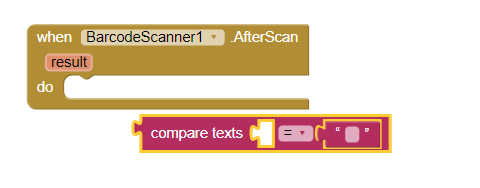
Since they don't have the same tab it won't let me join them, that's what I mean, if my questions are stupid I'm sorry, I'm new
I'm sure they would if you would read the chapter on making decisions at
http://www.appinventor.org/book2
[quote="Ariel_Sayago, post:6, topic:117647, full:true"]
Hello, I have been reading it, but I don't know how to implement it, I suppose you are referring to the call option, if it is not 1, go to 2, if not to 3, etc. Or so I think. But my problem has letters and numbers, how could I say yes or put the name Factor first and then go from number to number? I want each barcode to lead to a different result.
But yes, thank you very much for the help!
Maybe you need the contains block:
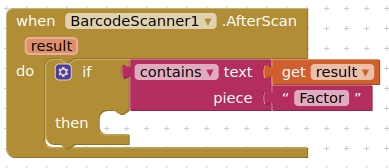
okay, thank you very much, I'll see if I can do it!
This topic was automatically closed 7 days after the last reply. New replies are no longer allowed.