Don't expect to see any data in those three global variables in the screen initialize event. It's too soon.
The sheet queries haven't yet finished.
Don't expect to see any data in those three global variables in the screen initialize event. It's too soon.
The sheet queries haven't yet finished.
How can I fix that?
Still seems to not work. The app says that it is not responding.
read data 1,
after you got data 1 then read data 2
after you got data 2 then read data 3
after you got data 3 then display everything in the chart
Taifun
are you only interested in the length of the data? and not in the data itself?
what about displaying the result of each query in a label to find out what you get?
same with the global variable data...
Taifun
Yes, I only want the length of the data. I want each variable to save how many times that certain feature has been used and saved in the spreadsheet.
The spreadsheet component has an error catcher event block where you can notify the user of what went wrong
You need to set a header list in your chart data, e.g.
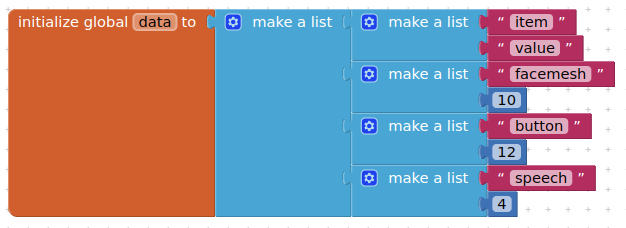
Thank you! Still crashing though and I have no idea why it just says app is not responding.
(Canned Reply: ABG- Export & Upload .aia)
Export your .aia file and upload it here.

Could it be something to do with the fact that some of my data is in time format? e.g. 4/7/2024 11:00:00
Date Time columns should be numbers, with formatting as dates.
Don't use string as a data type for dates , because it complicates sorting and selection.
After adding error catchers and default global init values and allowing text userIDs, I got this error message:
Here's what I added:
Screen1:
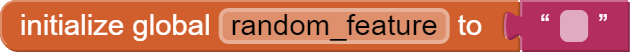
chart:




Since you ignored my advice of 3 days ago to add these, I will give you 3 days to read this.
AI2 gives awful error messages sometimes.
Your root problem was trying to add rows to a newly created sheet before the sheet was created.
Here are working blocks:
So besides ignoring advice, you also ignore reading the blocks pallette for the components you use, to see what events occur after completion of operations.
And the AI2 spreadsheet error catcher needs more common sense.
P.S. Also see
Thank you for your feedback. I apologize for ignoring your advice. It was an honest oversight on my end. Also, I did not consider that adding a new sheet would be a long operation and that I would need to wait before building on the result. I will keep that in mind in the future.