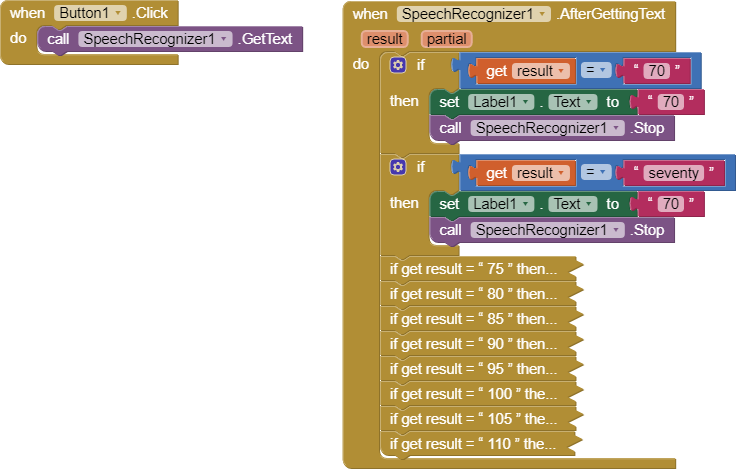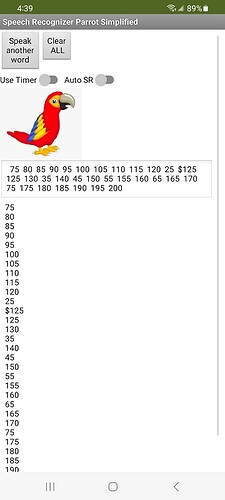Hi, I would like to enter numbers from 70 to 200 in steps of five by voice and display them in a label. Do I have to enter each number individually in the block or is there another way? And I would like to do it in two languages German and English
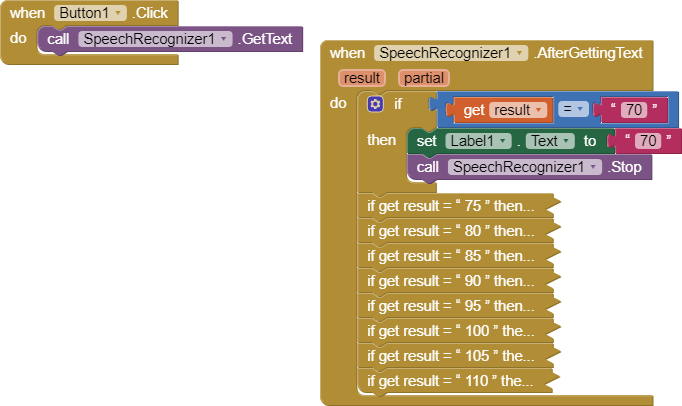
How do you know if the speech recognizer will return '70' ?
Have you checked that it doesn't return 'seventy' ?
This is a fuzzy requirement.
What happens with all these numbers?
Is the app supposed to track that the user did not miss a number, like a drunk test?
Will you need these numbers for later, but have not yet learned to count or to use loops and the '+' block?
Will you need to save them all up and show them as Elements of a List Picker?
For example, if I speak the number 70 into my cell phone, it shows me the number 70 in the label. To do this I use the if then block, as shown in the picture. I would like to expand this to 200 or more. If I now have to use a new if then block for each number, it would be a pretty long block. That's why I'm asking if there's a shorter way. I want to do all of that so I don't have to type in the numbers.
I still don't get the point of all this.
Are you just counting, and need to keep track of how far you've gotten?
Why not just display the last thing spoken?
Have you read and done this tutorial
HOW TO: Program the native SpeechRecognizer for Continuous Dictation and to do things ?
It contains some information that may help you program your app.
Instead of a series of nested If statements, consider an if then else coding . you now handle 70 and seventy. as separate if's; consider all your 'filtering' to use an if then else structure. You do not have to Stop the recognizer manually; see how it is done in the Parrot tutorial.
Do you want something like this or similar to this?
Thanks, I'll read the tutorial.
It's also very easy to understand, I want to speak the numbers and not type anything else. I don't know yet if I'll use it for what. You could use it for a countdown input, say a number e.g. 45 and the countdown counts from 45 to zero. Of course with the corresponding blocks. Thanks to you for helping me, I'll try the tutorial.