The SpeechRecognition is working only in English (not in the local device languaje).
I speach in Spanisch but I have only their text in English. For this reason the text is full wrong.
This issue is not mandatory for my App.
The SpeechRecognition is working only in English (not in the local device languaje).
I speach in Spanisch but I have only their text in English. For this reason the text is full wrong.
This issue is not mandatory for my App.
This information from the SpeechRecognizer doesn't work?
Language
Suggests the language to use for recognizing speech. An empty string (the default) will use the system’s default language.
Language is specified using a language tag with an optional region suffix, such as en or es-MX. The set of supported languages will vary by device.
Please show your Blocks. Thank you.
I think I've come up with a fix regarding the default locale.
The Language property hasn't been implemented for iOS yet but I can probably fix that as part of the first fix.
The latest iOS beta on TestFlight should fix the speech recognition problem.
Also remember I'm using the same AIA for Android and iOS. In Android it runs well.
My languaje device is: es-CA (catalan - we are not a state until now).
In the Blocks I have not defined any region-languaje (by default is empty to use the system default languaje).
The blocks are only GetText and the event AfterGettingText with not specified the block Languaje:
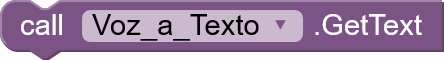
With this last version in Companion from TestFlight (v 2.64,6 (build 3)) I receive this runtime error. I don't ask directly for any Permission. The app is using a Location Sensor.
And about the Speak GetText I test the app with the IPA and in this case now the Block Speech to Text does not do nothing. The prior version runs wrong, in this version not run.
This fix is only in the companion on TestFlight at the moment.
I'm not sure where the error you are getting in the screenshot is from but it's not clear to me that it is related to the speech recognizer just from that image.
The runtime error image is ONLY in Companion on TestFlight and it happens just at open the app with an iPhone v16.
I have the same AIA in Android and iOS. For Android the Companion and APK are running well. But for iOS in Companion I have this image error. The IPA has not this error.
The error happens at OPEN the App. I have not activated nothing of speech in this moment.
IMPORTANT. If you continue running the app on the iOS-Companion now Voice Recognition works fine. This issue has been resolved. But I don't know the causes of the initial error of the image (the app uses a location sensor at startup).
So this is related to the WebViewer and the fact that on Android we have the ability to prompt the user for permission to use location but on iOS the WKWebView will do this automatically so it is not controllable at the app level. You should be able to filter out that error code in your ErrorOccurred event (the error code is only present on iOS).
OK. I will filter this error 101000 for the iOS platform as the another previous one error 104 to enable the sensor location.
Why on the IPA this error now is not showed? It depens of to next move the Companion version to IPA builder?
That particular error has been in the code for many years. My guess is the issue appeared in the compiled app when I fixed the initialization sequence, as no event can be dispatched until the screen is initialized (including error events).