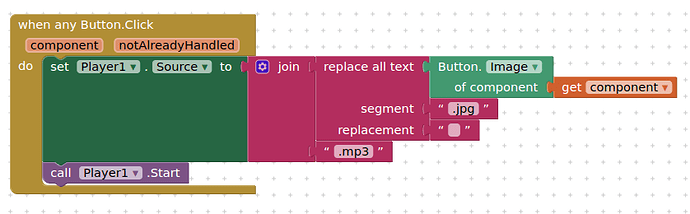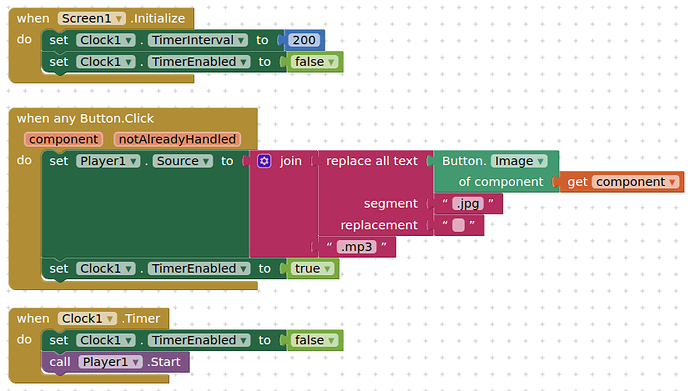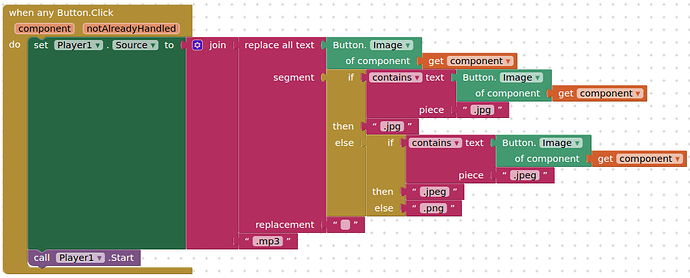I'm trying to make a custom AAC app for my daughter. I made buttons that are supposed to play a sound when clicked, but on both the emulator and the actual downloaded app, only some of the sounds will play and others don't play at all. I first tried using the "sound" element and then changed them all to the "player" type since I saw that suggested on another post. I'm so lost. It's not the sound files themselves, I've triple checked all of the mp3s. Not sure what I'm doing tbh, I just really wanted to make this app for my daughter since she's nonverbal and autistic. I don't really have any experience building apps but thought I was doing this correctly. Any help is appreciated. Here is the link to my .aia if anyone wants to take a look- AAC.aia - Google Drive
Show your relevant blocks, or upload your aia project for review.
I have written several AAC apps in the past ![]()
First job is to resize many of your image assets.
OK, have opened up your aia, I see you use buttons and a player for each sound.
You can greatly simplify things by just using one player and lists, and this can be even easier if the image name is the same as the sound name, e.g. bath.jpg & bath.mp3
Let me spend a little time with your app before you do anything...
It is a nice, simple and easy to use communication / picture board. One suggestion is to put the word above the picture, then it is not obscured when selecting.
Use only one Player component and do it like this:
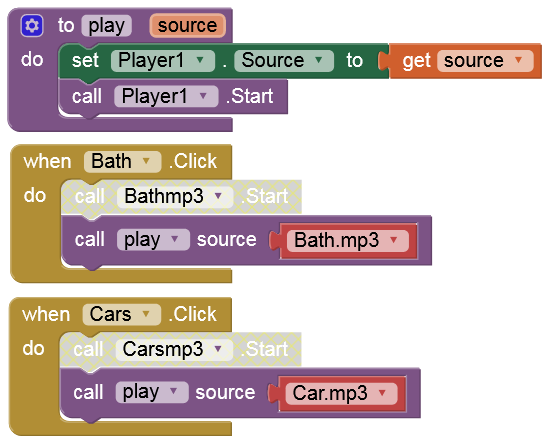
Try this:
AAC_revised.aia (1.4 MB)
the only blocks
All images resized to 160x90, and all converted to jpg
Project down from 27mb to 1.4mb
One player component
Thank you so much for your hard work on this. Unfortunately, several of the sounds still won't play, they give me a 701 error, and some of the images are now cropped to where it might be difficult for my toddler to easily identify what the button is. I'll keep trying, I appreciate the help
I will try this, thank you!
playSound.aia (305.4 KB)
Blocks
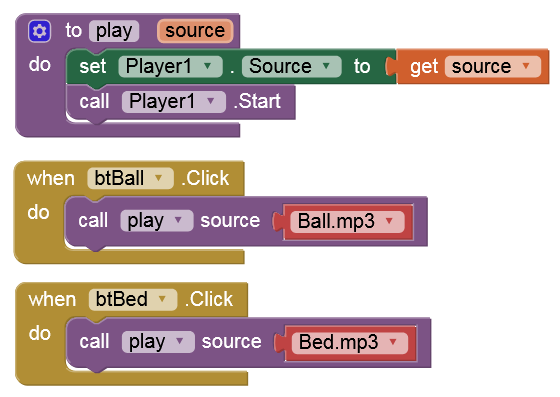
Drag the blocks to the Backpack

add another Player component (do not rename it) to your project and drag them from the Backpack into your project.
Can you indicate which sounds ? Is this repeatable for only these sounds ?
Your device may not be quick enough to load the sound source. Try adding a clock timer. If an interval of 200ms is not long enough, try a bigger number...
I used imagemagick to bulk resize and convert all your images. They had a variety of aspect ratios so I just picked the most likely...I wasn't going to do them one by one ![]() You can resize your original images, but you do not really need anything larger in dimensions than 256x256 (which would be a square), maybe something like 256x204 would be better.
You can resize your original images, but you do not really need anything larger in dimensions than 256x256 (which would be a square), maybe something like 256x204 would be better.
Thanks so much for all the help, I used the blocks from another response and your recommendation of resizing the images and it works now!
I copied the blocks and it worked. Thank you so much! My daughter is already loving the app ![]()
Just to follow up on this, I reviewed what I provided and found a couple of errors that prevented all sounds being played.
- Renamed Book.mp3 to Books.mp3 so that this matched the image
- added a test for image extension, given that some images that were jpegs kept their jpeg extension after my bulk conversion and resize. Accepted images can now be .jpg, .jpeg or .png.
Tested and every sound is played after button press
Only blocks required:
No need for 100 button click blocks...
AAC_revised_2.aia (1.4 MB)
This topic was automatically closed 7 days after the last reply. New replies are no longer allowed.