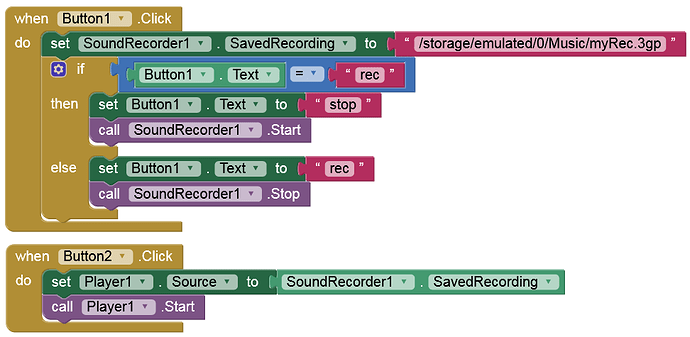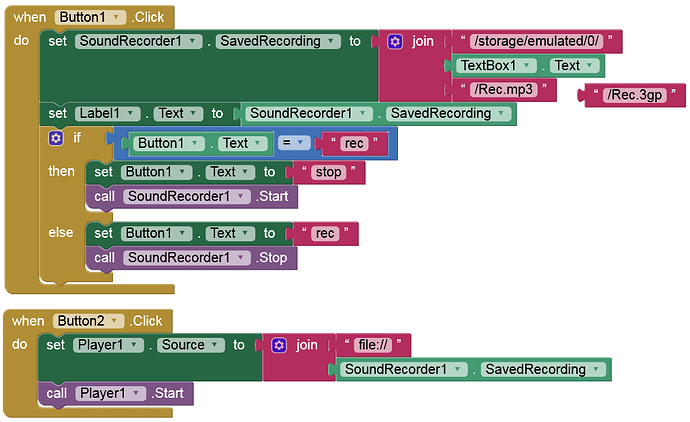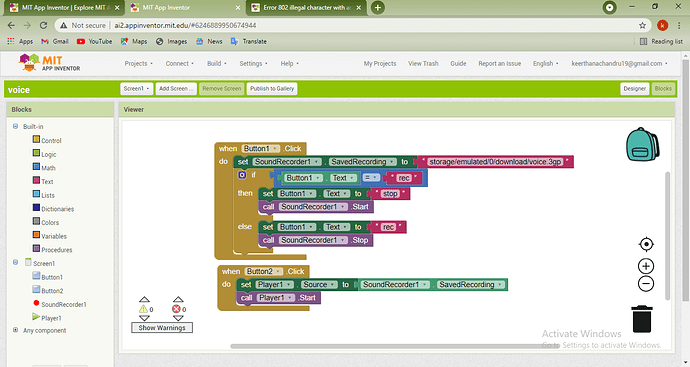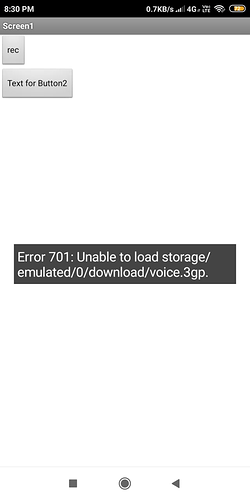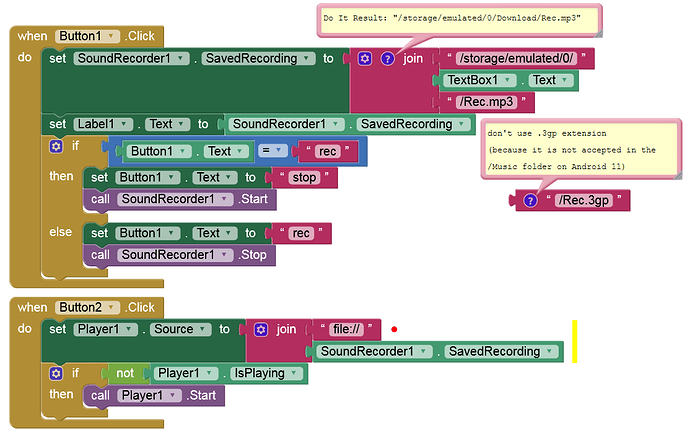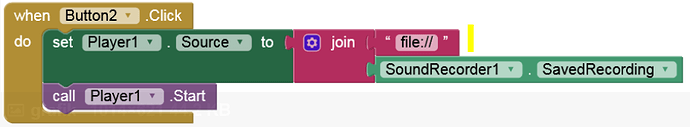This is the least cumbersome method of doing it...
Yes, thank you so much!!!
These blocks of coding doesn't work !!! 
What exactly does not work? Recording? Or playing? Which Android version are you using for your tests?
Taifun
Yes, on Android 11 the folder /Music does not accept .3gp files - strange.
It has to be saved as a .mp3 file. The folders /Download and /Documents work also with .3gp extension.
To check this: soundRec2.aia (147.0 KB)
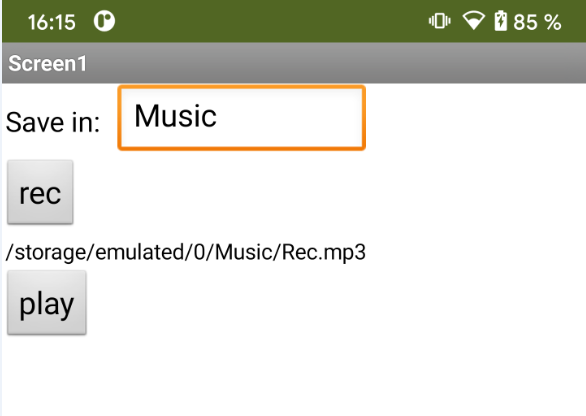
Couldn't able to start recording. The android version of mine is 9!
Thank you for your help!!
which means, it is working for you now?
your answers unfortunately do not help very much...
Taifun
No, it was not working for me. Still I was not able to start recording. But I just want to thank you all for spending time to help me!! 
It works, I checked it on Android 9 and 11 with Companion & APK.
Did you build the APK and test it on your Android 9 device?
If so, did you grant AUDIO and WRITE permissions?
Does the folder /Music exist on your device?
If you deleted this folder, recreate it and try again.
Or enter a folder that actually exists in the TextBox above (e.g. → Download).
Yes I have changed as per your suggestions. Now I'm able to record the sound but I'm unable to play it. Error 701 is shown when I click play button.
It would really help if you provided a screenshot of your relevant blocks, so we can see what you are trying to do, and where the problem may be.
To get an image of your blocks, right click in the Blocks Editor and select "Download Blocks as Image". You might want to use an image editor to crop etc. if required. Then post it here in the community.
Taifun
Trying to push the limits! Snippets, Tutorials and Extensions from Pura Vida Apps by ![]() Taifun.
Taifun.
you forgot the / before storage
also directory names are case sensitive... /Download
Taifun
Thank you!!
Thank you so much for your help!!!! Now it works