I believe I have explained thoroughly ![]()
Where did I say that Clean-up Blocks was going to help if your code was not already organised in a single column?
Please read my post fully - the answer is already there:
I believe I have explained thoroughly ![]()
Where did I say that Clean-up Blocks was going to help if your code was not already organised in a single column?
Please read my post fully - the answer is already there:
Sorry. I misread this post the first time. Well, if someone programming in one column, it have sense. So it doesn't segregate the blocks, it aligns it and only works for one-column programming.
The ABG idea is also good. Then you can move around the screen pretty quickly.
I think so too, but there is a chance that the APK could be adversely affected, so before a build, best to disable them.
Yes I think it's a good idea....
ABG section deviders, wonderful !!
join + Text1 + Text2 + Text3 (Is that one line?)
my join looks like
join Text1
___ Text2
___ Text3
How can I put Text1 + Text2 + Text3 to one line?
what is the job of join?
Text without join does the same job, or not?
Right-click on the "join" block and select "Inline inputs" from the context menu.
I used the JOIN to get around the display length limit for text blocks, instituted to make life easier for the Blocks Editor. The section/subsection idea is a side benefit.
Tip: If you have a Call Procedure block you can right-click highlight and the IDE will jump to the Procedure.
Yeah ! that's cool ! i didn't know !!
I love it ! even if it's a bypass of existing tool...This should be integrated in AI as spécific tool to organise bloks as programmer wants to. ![]()
![]()
Also, After you have finished looking at the procedure, Undo will jump you back to where you were.
good! thanks for this precision.
I know that App Inventor and Scratch are not much related but I think they might be using a similar backend for the blocks section and if it is true, then there is a browser extension for scratch that enables us to jump to Block Hats, Block Definitions and Variable (Set or Get) directly using just a navigation bar at the top. Perhaps we could derive the code for App Inventor also using that itself?
it was a good idea, but it seems not to works...
+1
AI needs a better block management
Variable search, in how many places are they read or written...
Thanks for sharing your idea. I am a real beginner but I do not understand what this means "The yellow error prev/next arrow buttons should be able to get you to the prev/next section"
Would you explain this to me? Thank you.
Use these arrows:
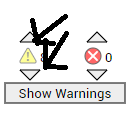
Thank you ABG, I got it !!