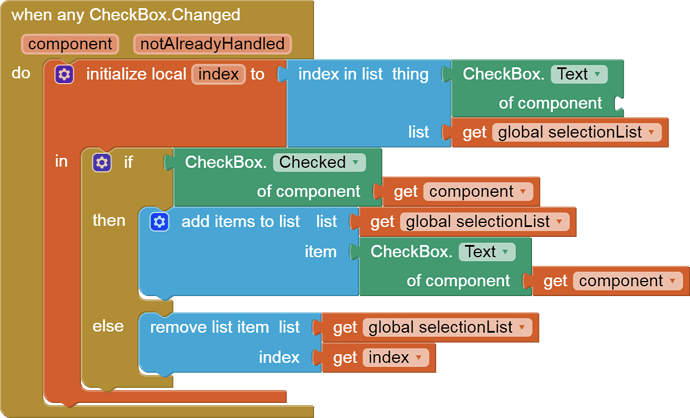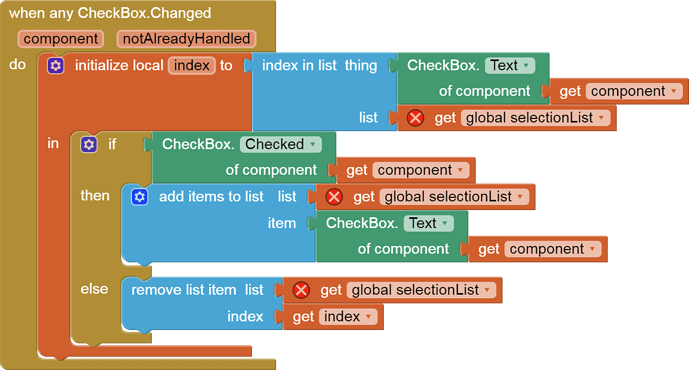I also noticed that, quite often, there are errors when left panel components are clicked.e.g yesterday it happened to mysql.aia the interface example i downloaded.
The .aia file was readable in the Unchive tool, no problem.
No excesses in the Media, Extensions, components areas.
Four checkboxes were in the Designer.
The empty socket in the generic block broke subsequent error detection for the missing global variable:
Before:
After correction of the missing block:
(ABG Edit-)
Notice how the red errors that should have been caught in the first blocks image are now available in the second blocks image. (The global init block for global selection_list was left off the OP's .aia file)
The lack of red errors in the first block image is a sign that error checking broke.
This looks like an AI2 bug to me.
Attn: @ewpatton
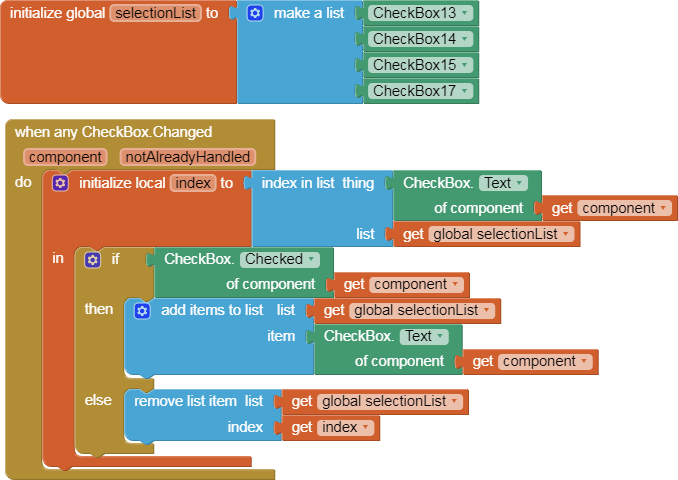
Did your .aia magically heal itself?
This version does not expose the AI2 bug like the OP's version at
Thanks for including a project. I've identified the underlying issue and will put a fix together.
on my computer, it gives an error everytime i tried. You need to test it this way:
- open asd.aia, it will show designer view
- switch to blockview, it should give you an error
- click 'cancel' on the error message, the block will showup
- switch it back to designer view, it should be fine
- switch to blockview again, it should give you error again
- click "cancel" on error message, this time no block will show up and the backpack is on the left.
Thanks for making AI better.
It works like a charm! I can't express how much gratefulness I have to you!!