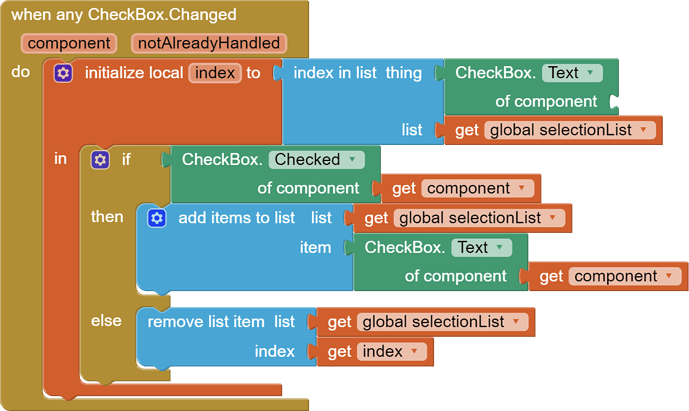I was wondering whether this is related to the complexity of a project. At the beginning, when i had one or two screens with basic components, it was fine. But i noticed the errors when i added more stuff to the project.
It's happening to me regardless of whether the project has any blocks/components in it.
It's getting freakishly unusable now, and I'm not sure what to do.
Edit: I was able to get it working on an Inspiron 15 5510, though. I tried importing a large .aia file (~5.8 MB), and it worked! Maybe my hypothesis was valid after all...
any specific suggestion on what i can change on my computer to make it work. I restarted, didn't help. I closed other programs, did not help. I'm sure your team can provide more specific info on this. Thanks!
i have 7th gen of i7, is this too slow in you test? I am not completely convinced that our own computers are to blame. for example, the first time i opened the project, it shows the designer view. when i switched to block view, an error poped up. When i pressed cancel, the blocks actually showed up and looked normal. then i pressed designer, it went back to designer view without an error. When i pressed the block again, an error poped up again, but when i pressed cancel, blocks did not show this time and the backpack was on the left. If my computer is to blame, why did it even show the blocks the first time i pressed cancel? My hypothesis is that the components we used in the project may have caused issues (e.g.conflicts) on the MIT server. Additionally, the problem was gone for around a day after the first time it happened, I did not change anything on my computer that time.
Also, the MIT servers could just be down (the main site and CloudDB were down for some time). @jis, could you please shed some light on this if possible?
I experimented a bit more, I exported the project aia file to my computer, deleted everything in my projects including trash. Then reloaded the aia file, got the same errors. Then I created a new project and copied all of the screens from the old file (ctr-C and ctr-V on designer view). I noticed that while all designer views pasted correctly, but one of the screens did not have any block pasted. The blocks for other screens pasted correctly. The I went to the old file, backpacked all the blocks for that screen and pasted to the corresponding screen of the new file. It pasted correctly and I am able to switch between designer view and block view without any error. After i reload the projects (the browser reload button), open the screen of the new project, HERE WHEN I SWITCH TO BLOCK VIEW, ERROR OCCURS. AFTER PRESSING CANCEL, BLOCK SHOWS UP. IF I REMOVE ALL THE BLOCKS OF THIS SCREEN, I CAN SWITCH BETWEEN DESIGNER AND BLOCK WITHOUT ANY ERROR. IT APPEARS THE PROBLEM IS AT WHEN I RELOAD/REFRESH AFTER I PASTED THE BLOCK CODES for that screen.
I was able to narrow it down to a specific block and when this block is in there, error occurs when i switch between designer and block. when i remove it, it switches fine.
PROBLEM SOLVED, at least for now. Somehow the 'of component' is missing "get component", probably lost in the dragarounds. That caused such a huge issue, it would be nice if users are able to get such specific error message. Thanks to everyone here for your involvement in the discussion!
Was the missing block reflected in the yellow and red error counts in the Blocks Editor?
Unfortunately no, i wish it were there so that I could solve that easily.
I looked at it again, strangely, when 'get component' is there, i have 2 warnings (yellow), 0 errors(red). when ''get component' is not there, i have 0 warnings and 0 erros. The two warnings when 'get component' is there are about sth that i need to fill all the sockets in another block.
The lack of error indication for a missing block in a Generic event suggests maybe those blocks aren't traversed when calculating total block errors and warnings.
That kind of error falls under the "didn't think of it" category of errors.
Alternatively, the counting process is being cut off by some time slice limitation on the MIT infrastructure, given your large block count.
Getting your .aia file to @ewpatton, as he requested, would help resolve those hypotheses.
Sounds a bit complicated, still don't understand why such errors do not show up. Thanks a lot anyway.
Then try them.
.AIA files are required for solving errors. If there are no source codes provided, how do we know where's the error?
Next time, you can check the warnings tab before reporting.
We know the problem is actually more general than that - if you try to drag any block into the workspace and it fails, you then get a succession of fails.
i tried the bridge, after uploading, when trying to convert, it says no project is identified or sth like that. The project was apparently there (probably because of the error in codes).
i don't get what you are talking about. When there were a lot of errors, yellow 0 and red 0. Only after I corrected the code, yellow 2, red 0. Yes, confusing, but that's what I observed.
Here is the source code, you can give it a try and hope you can reproduce the problem on your machine (always works on my computer).
asd.aia (2.3 KB)