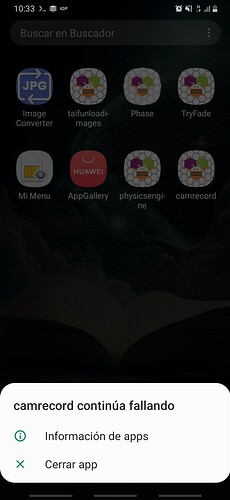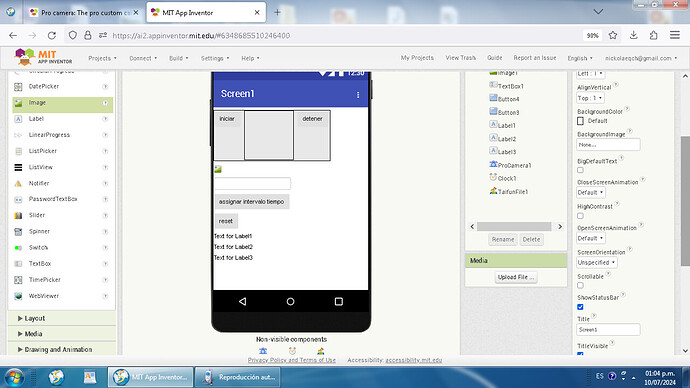yes the value is in mileseconds. ok i will check your example for guide me thanks. i will tell you if i can get work correctly.
Use logcat to find it out
Taifun
Did you test with companion ?
I also tested on Android 6.01 device, using latest companion, works OK there too.
the app now works but i need to enable the write and read block in iniatilize, and get permissions for camera and storage for works and not close inmediatly and give me errors
but the images appears rotated and use not the front camera use the normal camera, how can make to get the image not rotated and the front camera?
how can use this block?
i read the documentation but i cant get block front-camera

and i dont know how can get to the image get not rotated
then do so...
Use the rear camera block...turn the device to landscape to take pictures if required.

hmmm
now change to the rear camera and its work but the image is rotated to right in 90 degrees. how can save the images but dont get rotated to the right . changing the orientation? in this part?
Some devices rotate the image, for example Samsung devices
Use an image extension to rotate it back, for example App Inventor Extensions: Image | Pura Vida Apps
Taifun
Hello! I made "Simple Camera" App using this extension (Pro Camera) but I have a problem. Every time I try to open "Simple Camera" App, It instantly crashes. What should I do? Here are Blocks.
I have Samsung Galaxy A21's Phone (Android 12 Device). It might be problem with my device?
Here is .aia file: Simple_Camera.aia (96.3 KB)
What kind of component is cameraHolder?
And show us a Do i result of tfe Output property

use Do it to debug your blocks, see also tip 4 here App Inventor: How to Learn | Pura Vida Apps
see also Live Development, Testing and Debugging
Taifun
"cameraHolder" is Vertical arrangement.
When I click Do it button, it does not work because it is disabled.
Btw, ...


It should be dd/MM/yyyy.
Connect to Companion, right mouse click on that block, Do it ...

and it will create a directory structure (or just not work) of:
.../202/07/
with a filename of
2024.jpg
Suggest you set your date to an alphanumeric format:
2024-07-20-1845
what is that?

Let me suggest you again to get Do it running
Use the companion app
Taifun
I can't connect to device, I had this problem and it is annoying It always says companion has been disconnected
Thanks. I will see if this works.