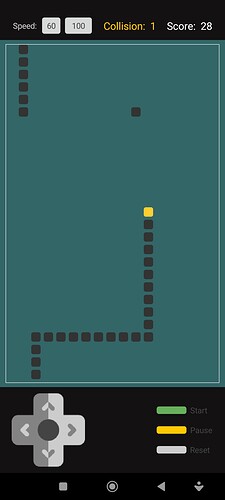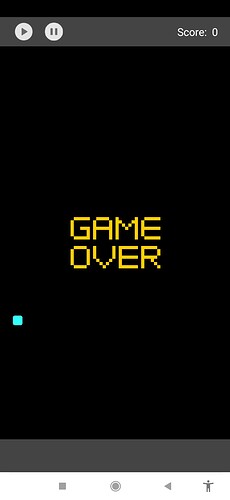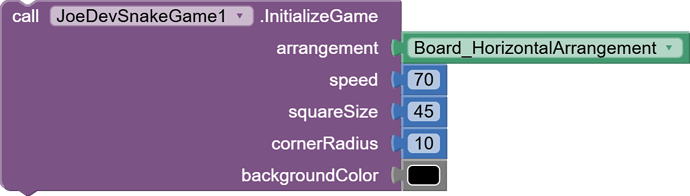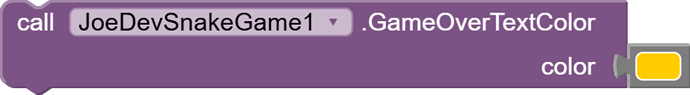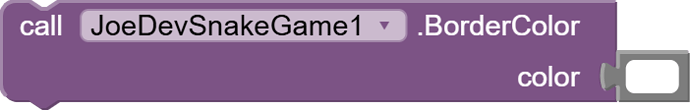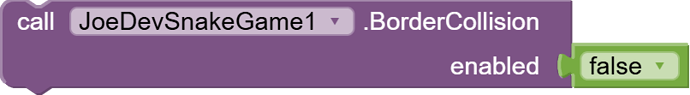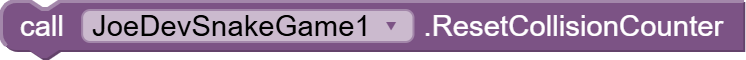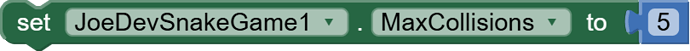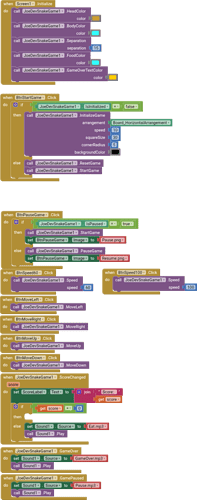InitializeGame
Initialize the Snake Game
StartGame
Start the Snake Game
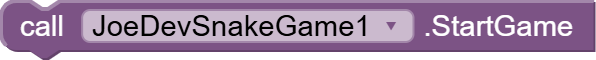
PauseGame
Pause the Snake Game
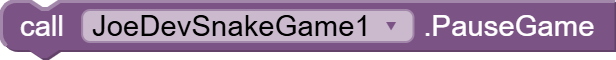
ResetGame
Reset the Snake Game
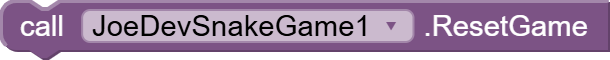
Speed
Set the game speed in milliseconds (lower = faster)
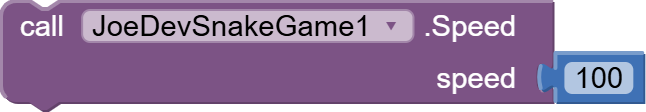
HeadColor
Set the color of the snake head
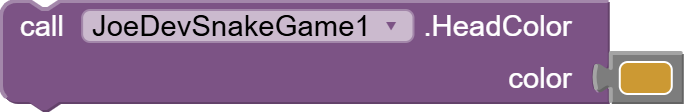
BodyColor
Set the color of the snake body
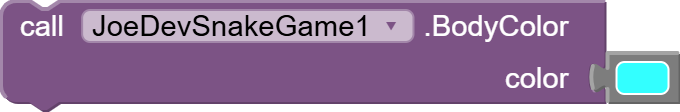
FoodColor
Set the color of the food
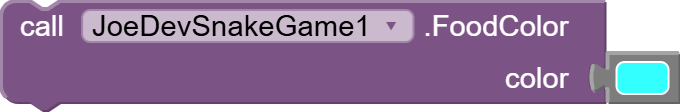
GameOverTextColor
Set the color of the Game Over text
Separation
Set the separation between squares
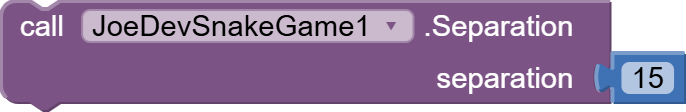
MoveLeft
Move the snake to the left
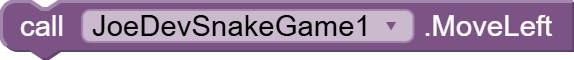
MoveRight
Move the snake to the right

MoveUp
Move the snake up

MoveDown
Move the snake down
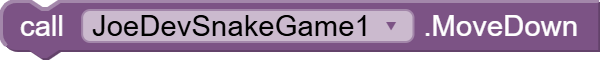
IsInitialized
Returns true if the game has been initialized
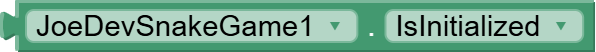
IsPaused
Returns true if the game is currently paused
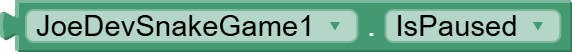
IsGameOver
Returns true if the game is over
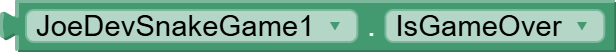
CurrentScore
Returns the current score
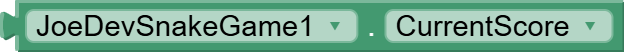
CurrentSpeed
Returns the current speed/difficulty level in milliseconds
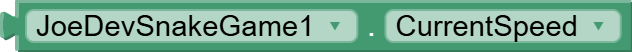
GamePaused
Triggered when the game is paused
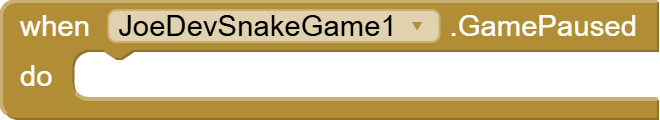
GameResumed
Triggered when the game is resumed
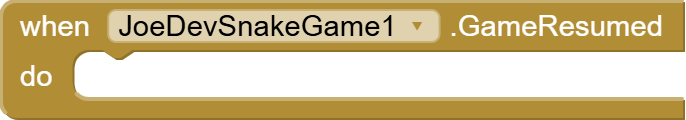
GameOver
Triggered when the game is over
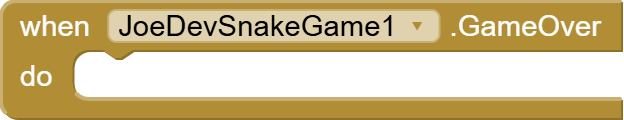
ScoreChanged
Triggered when the score changes
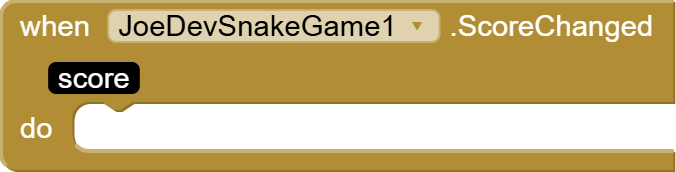
TriggerGameOver
Manually trigger Game Over.
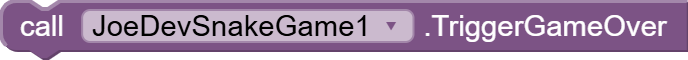
BorderColor
Set the color of the border lines.
The limits where the snake collides.
BorderCollision
Enable or disable border collision.
If true, the snake will collide when touching the edges, but if false, it can pass through and appear on the other side, and will only collide if it touches its own tail.
ResetCollisionCounter
Reset the collision counter.
MaxCollisions
Set the maximum number of collisions before Game Over (0 = disabled).
BorderCollisionEnabled
Returns whether border collision is enabled.
CollisionCount
Returns the current collision count.
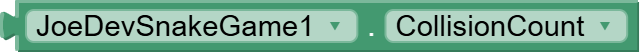
Collision
Triggered when the snake collides with a border or itself.
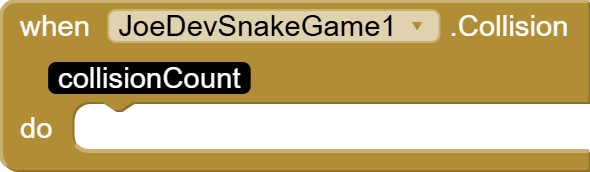
Update: v1.2
-
A frame has been added to show the edge where the snake will collide.
-
The user can now manually call when the game ends or set the number of collisions after which the game will end.
v1.2 Oct 13, 2025.
SnakeGame.aia (100.5 KB)
joejsanz.joedevsnakegame.aix (17.6 KB)
JDK: 11
Minimum API Level: 21
Updated On: 2025-10-13T07:00:00Z
Built using: FAST-CLI v5.2.0-premium
Thanks.