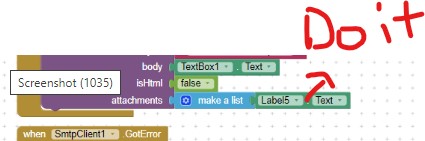
Taifun
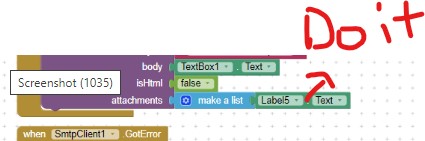
Taifun
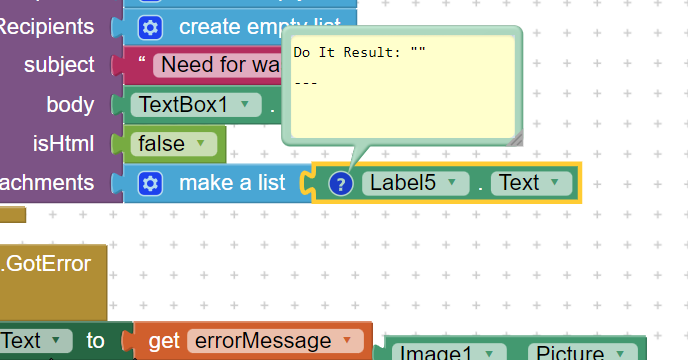
i now get this instead of a path
When i said it worked i didnt realize that the image coming every time was the same one as i had put that path instead of diffrent pics coming according to the input
forgot to tag my bad 
well, obviously you first have to take a picture...
then use Do it onto the get Label5.Text to get a Do it result
then you can try @Kevinkun 's suggestion and remove the file:// before sending the email... you can use the replace block from the text drawer for that...
Taifun
in the app while using it i cant change the code everytime i take a new pic tho so...
How will i automatically put in the do it result if that is possible
you have to get it running successfully only once...
up to now you did not find the issue...
is it the file path, is it something else? to find it out, you use Do it... are you able to show us a reasonable Do it result?
see also this remark from post 134
Taifun
see also post 45 and 47... we were already talking about the same thing previously
Taifun
Also where would u put the blocks in post 47
ok so it works now but how will u automate it changing, so where would u put the blocks in post 47
you got it working manually for that picture, great...
so what about using the replace all block from post 47 together with Label5.Text to get it running for all pictures?
Taifun
nvm now it says "Exception reading response"
YES THANK YOU IT WORKED.
TYSM
(thanks for being paitent with me i didnt know what i was doing)
THANK YOU
Thank you very much for this extension, we are using it in a game that we are designing in a high school project
Testing my app, I have observed that it only works when I am connected by Wi-Fi network, due to the data connection of my terminal it does not work for me, it ends up giving an error: COULDN'T CONNECT TO HOST PORT: SMTP.GMAIL.COM, 465; TIMEOUT 10000
Attached screenshot of the code.
I would appreciate help. Thanks in advance
You need to be connected to the internet by either wifi or data connection for this to work.
Thanks Tim, I know it.
Today I tested again and the same problem, checking te internet conexión previously and it didn't work
Any other idea?
Thanks in advance
No, you can check if there is any firewall blocking mail feature.
Otherwise, show a message to user to try again after some time.