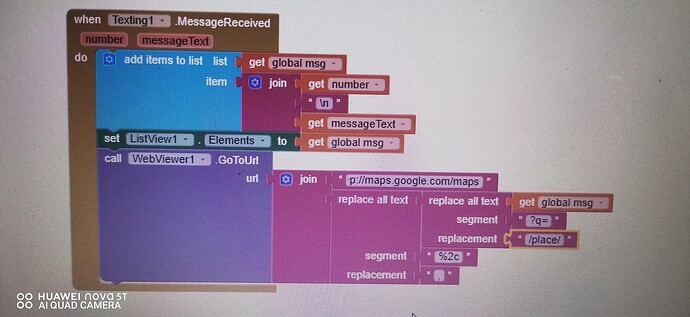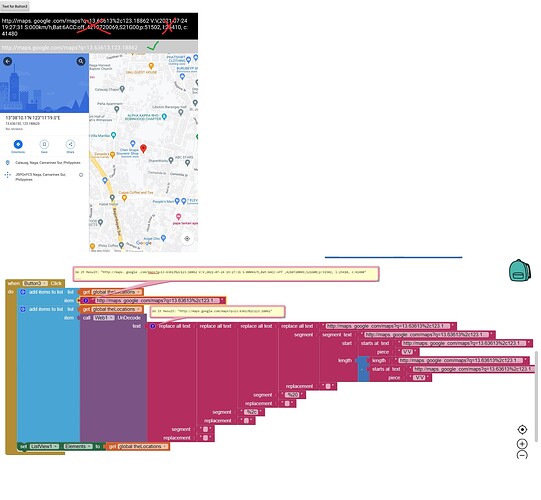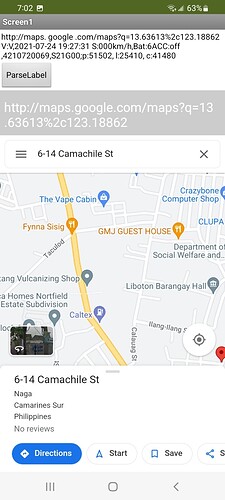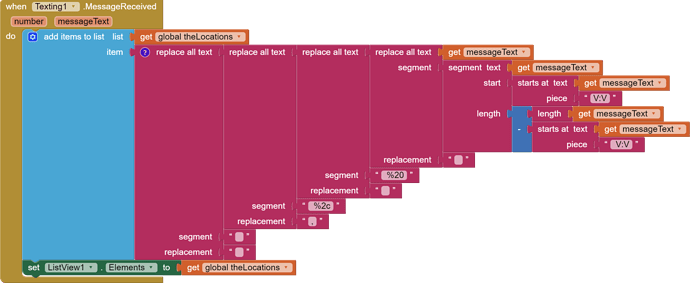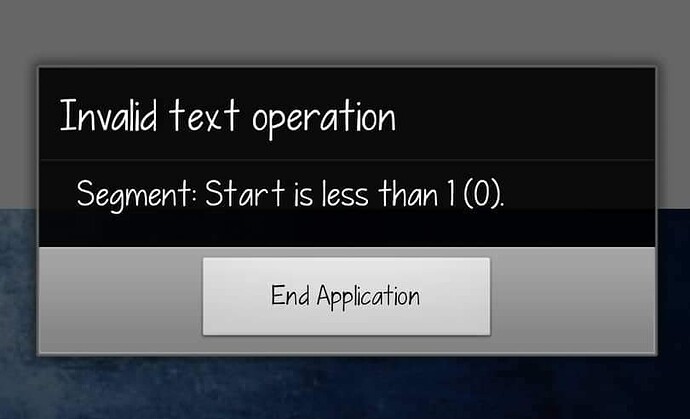The Webviewer is not rendering the map in my emulator but it does render in an Android device. 
what should i do to filter only the location excluding those unnecessary texts from the received msgs? or to make the link look like it, so that the webviewer automatically opens the link as the message is received
I did ask you to provide an example of the message received, you provide just the link. What else is there ?
http://maps. google .com/maps?q=13.63613%2c123.18862 V:V,2021-07-24 19:27:31 S:000km/h,Bat:6ACC:off ,4210720069,S21G00;p:51502, l:25410, c:41480
this is the msg from the gps tracker
Why are you trying to modify the link that works ?
what do i need to do sir? what do i have to declare or put on blocks
Perhaps something like this ugly code:
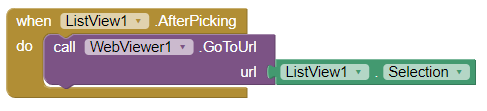
There may be a simpler way but this parses the long url. Adapt it to your requirements. It does not require the Web Block, you can probably eliminate it. The ListView.AfterPicking displays the ListView item.
thank you so much! will try that later.
this is the result using Steve block, but sa texts after the link (V:V) is being inckuded when clicking from the list viewer
 This is what happens on my Android 11
This is what happens on my Android 11
parseLink.aia (2.8 KB)
Please load and try the example. What YOU see might be due to your Blocks.  Every time I select the ListView item; I get the same result.
Every time I select the ListView item; I get the same result.
sorry sir, but i still need help. I encountered an error when i received an SMS directly from the GPS tracker
http://maps.google. com/maps?q=13.63595%2c123.18849 V:A,2022-09-04 22:03:09 S:004km/h,Bat:2ACC:off ,4210720069,S20G06;p:51502, l:25410, c:41479
this is the latest reply by the Gps tracker, i noticed that V:V is now changed to V:A, is there a way to isolate this problem so every time V:V or V:A change, i dont need to edit the blocks?
Instead of V:V you could try V: as the break point.