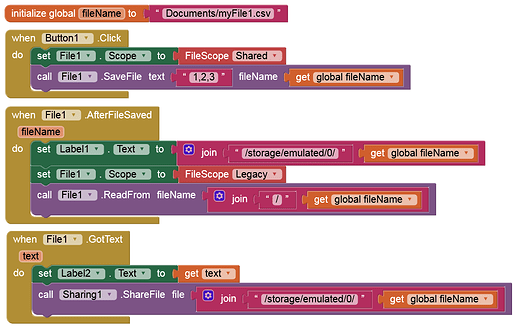I have tried many ways to share a csv file that I created by the app, but I couldn't achive it. as I understand I can't share a file if its not in sd card. I searched and people said if I write "/" beginning of the file while I'm savig it, it will save the file in sd card. But It saves at "Phone\Android\data\appinventor.ai...\files. I tried selecting it wtih file explorer its aslo no use. Do anyone have a solution?
This is all you need:
to save and share the CSV file in / from one of the
Shared folders. See also → here.
Note: Set → DefaultFileScope to → Legacy in the Designer.
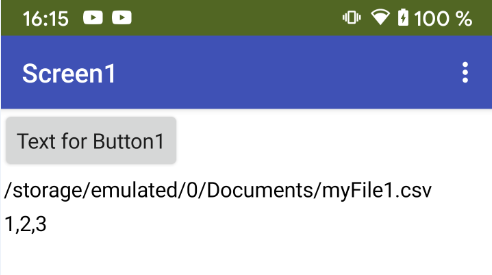
5 Likes
It works!. Thank you so much you saved my day.
1 Like
Note:
As you've probably noticed, the APK is asking for storage permission.
This is of course a bug that has not yet been fixed. It should / must be possible without storage permissions (READ / WRITE), at least on Android 11+ devices.
2 Likes
This topic was automatically closed 7 days after the last reply. New replies are no longer allowed.