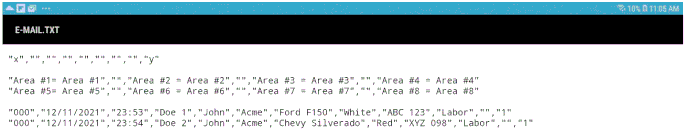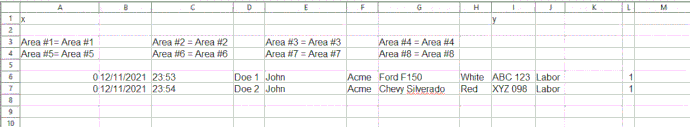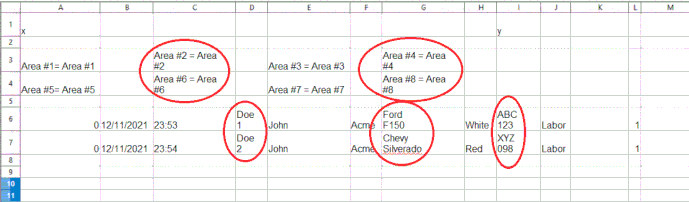My app creates a CSV file (e-mail.csv).
In order to look at it, if I change e-mail.csv to e-mail.txt, I get this:
So far, looks like what I would expect.
If I:
- copy e-mail.csv to my laptop.
- open my private email
- attach e-mail.csv
- send it to myself
- then click on the attachment in the received email
- e-mail.csv downloads to the download directory of my laptop
- after double clicking on the downloaded e-mail.csv file and clicking 'OK' on the resulting "Text Import" window I get this:
This looks exactly like what I'm trying to accomplish.
But, if instead I:
- pick "Gmail" or "Email" from the Sharing list in my app
- enter my private email address
- send it
- then click on the attachment in the received email,
e-mail.csv does not download to my laptop's download directory.
Instead, it opens in a new browser tab:
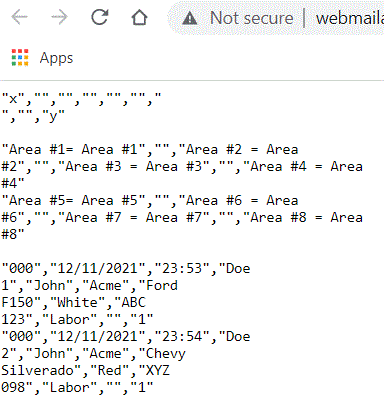
If I copy and paste this text to a csv file, then double click that csv file and then click "OK" on the resulting "Text Import" window, I get this:
Cells circled in red are deviation from the correct spreadsheet shown earlier.
Summary:
- e-mail.csv seems to be constructed correctly since it opens correctly after being moved to my laptop and opened there.
- Emailing the same e-mail.csv file in either of two different ways ( via my private email, and via AI2 Sharing) results respectively in:
a) a correct spreadsheet
b) a corrupted text that produces a corrupted spreadsheet
Question:
Is this a bug or am I not using the Sharing block correctly?