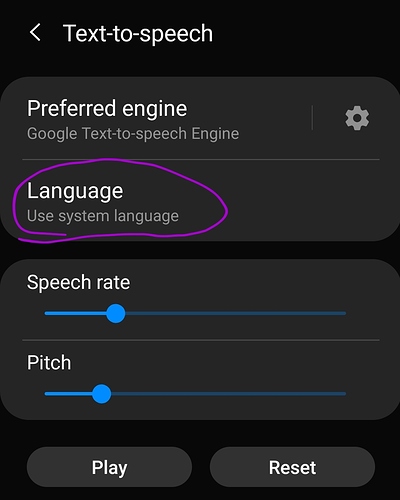The text to speech facility seems simple enough, but I would like to change the accent of the voice from American.
You can change it manually in Settings>General Management>Language and input>Text-to-speech>Language:
There's also the Country property that you can use to tweak the pronunciation although it depends on the particular TTS engine on your device. Read more here.
So it appears to be a device setting. Apparently my J2 is set to female English. I assume I can't set it from the app? (it would be fun to have two different voices (male and female) talking to each other).
this extension might be able to do it
https://community.kodular.io/t/google-text-to-speech-extension-paid/84274
taken from the extensions directory App Inventor Extensions | Pura Vida Apps
Taifun
Trying to push the limits! Snippets, Tutorials and Extensions from Pura Vida Apps by ![]() Taifun.
Taifun.
From TextToSpeech
CountryCountry code to use for speech generation. This can affect the pronunciation. For example, British English (GBR) will sound different from US English (USA). Not every country code will affect every language.
Language Sets the language for TextToSpeech. This changes the way that words are pronounced, not the actual language that is spoken. For example, setting the language to French and speaking English text will sound like someone speaking English with a French accent.
So try country code GBR
To simulate a female voice, change the pitch.
Google only provides a female voice; you can add other speech engines to your phone (most cost money) Some links might be here> text to speech android settings - Google Search