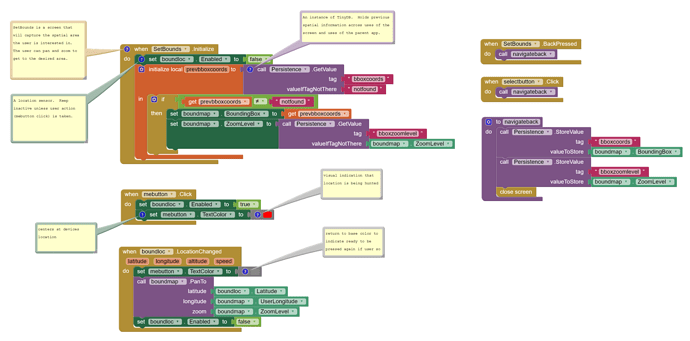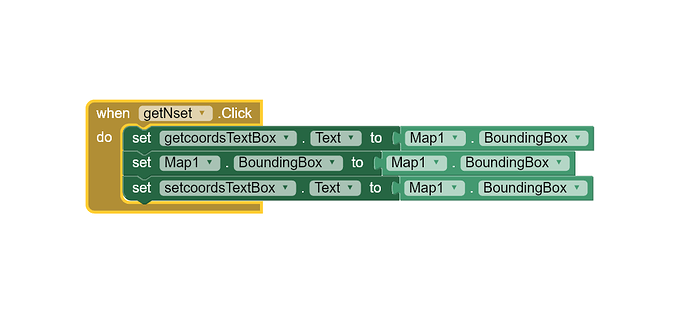When I set a map to a previously obtained bounding box, the zoom factor seems to be applied after the map moves to the bounding box.
For example: I capture the bounding box after panning and zooming to position the map view over North Carolina and store the bounding box as list bbox. Later, I return to the map (its own screen and set upon screen initialize) and set the map's bounding box to the persisted bbox coordinates. I expect first and second views to be the same. Instead, I seem to be centered appropriately, but the view is zoomed out.
Is this zoomed out behavior the behavior I should expect, or am I doing something wrong? Is the solution to persist the zoom level of the captured bounding box along with the coordinates and apply the zoom level after setting the bounding box?
Welcome Mark
Not being able to reproduce what you see in your app and no images showing what you see
I can offer this:
The BoundingBox sets or gets the current boundary for the map’s drawn view. The value is a list of lists containing the northwest and southeast coordinates of the current view in the form ((North West) (South East)) .
You may need to reset the zoom to get the 'identical' view displayed.
Maybe. Why don't you try? Sorry, we cannot see the behavior you describe; you have to help us by sharing screen images, Blocks and or an aia. Sometimes there is interaction between values set by components and a developer must be flexible to obtain the results he/she desires.
Maintaining the zoom level across invocations helps somewhat.
The image shows the code, modified to maintain zoom level. It could be put in the context of a simple screen1 to drive it.
I think maintaining and applying zoom level is necessary since the map component will apply its own configured zoom level, which makes sense.
Not perfect. The map view drifts across invocations (the bounding box moves). I guess the is related to differences in the set versus get bounding box. Might be unavoidable.
Apparently, a bug causes latitude to drift toward the equator, shifting the map boundaries. Longitude is stable. I'll file a bug.
A simple map app demonstrates this.