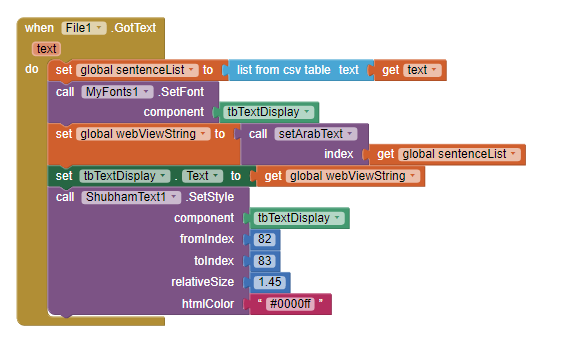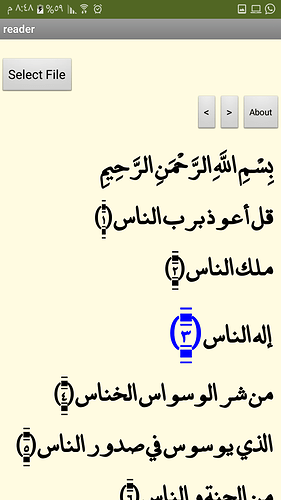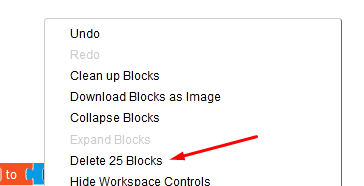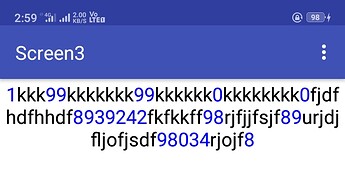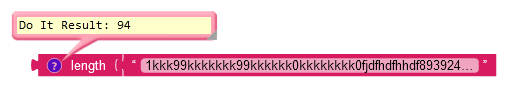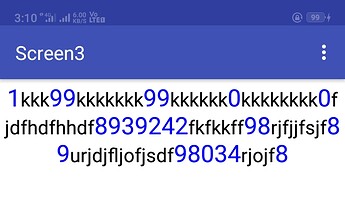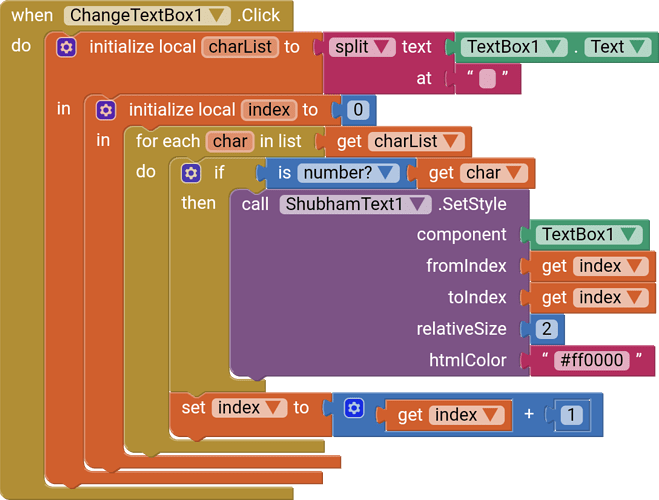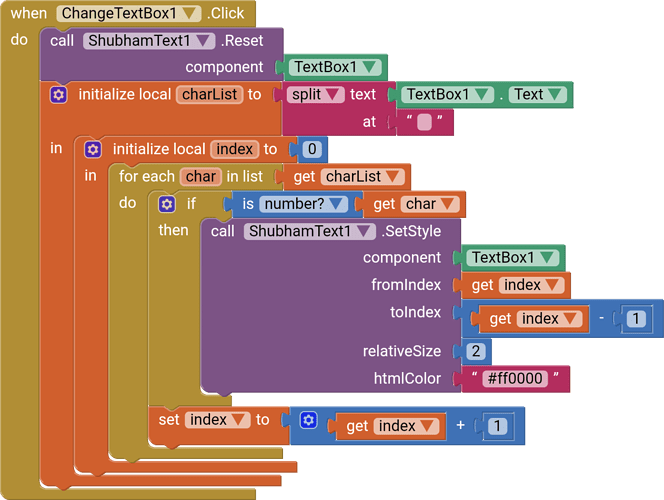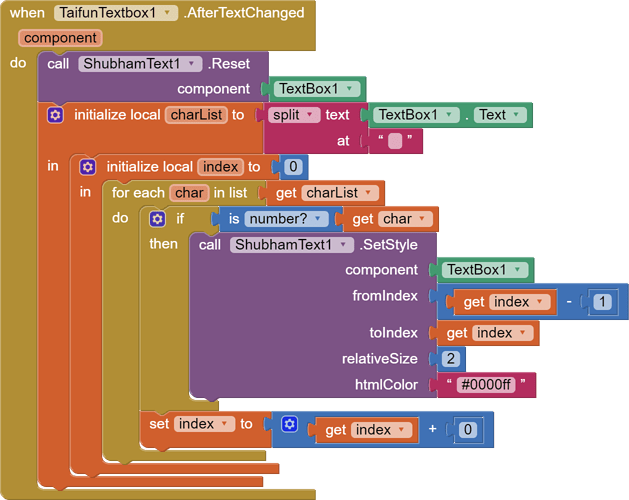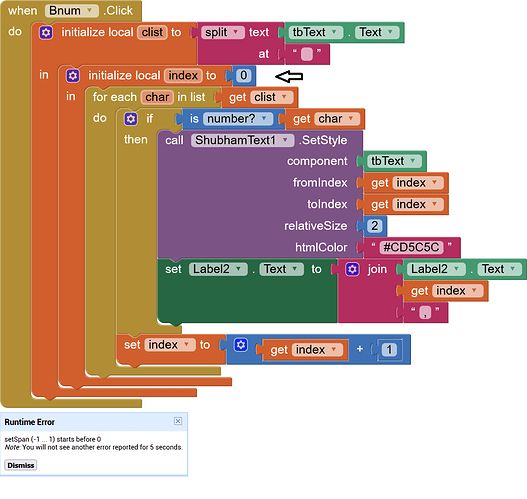The Reset() Function has been tested succesfully working in Companion, after trying an hour to connect.
But now, we can't apply the next style unless the component is reset.
ShubhamText.aix (8.6 KB)
@Osama_Sayar You can do it even with AppInventor Blocks. I know how to, but try to think a few times.
Will tell you if you can't at last.
Thank you very much SHUBHAMR69
1 Like
Can you do it or should I tell you ?
I tried so hard
you mean like this? without extension with just 25 blocks
(Oh sorry, unable to set font size here... need to look into)
Edited
Slightly adjusted
Yes, this is what I mean exactly
Which one you mean, image 1 or 2 or 3
Ok try like this, I have used only two logic meanwhile enable HTMLFormat for the lab
Split the text at
Replace the item
Result..
This is how to do it with my Extension.
Use this version for now :
@Anke and @TIMAI2
Could you please test this version.
ShubhamText.aix (7.7 KB)
Not 100 % sure if it will work, but it should, because EditText extends TextView.
The only next option that I know for now, is SpannableStringBuilder.
My Internet Quota is exhausted so I'm having problems in connecting, so I can't test.
Edit : The toIndex property was taking one less index fixed it and updated this post.
Tested successfully in Companion.
@Still_Learning Do Textboxes have an HTML Format option ? @Osama_Sayar is doing this with TextBoxes.
Also, this will work with Textboxes, Labels, Checkboxes and Button-Based Components.
Btw, this is a one-time use thing, I'll be working on the Reset(AndroidViewComponent component) thing.
Once its done, your problem will be solved.
Actually, instead of waiting for a Reset() method you can use set TextBox1.Text TextBox1.Text
That actually resets this.
So do this :
Get a TextBox Listener Extension From the Community.
Use the OnTextChanged event and first put the set TextBox1.Text TextBox1.Text and under it, put the blocks in the image.
Tested successfully in the Companion.
Please reply or else I wont be able to post anymore in this topic, every topic has a limit of three consecutive posts for non-original-posters.
patel
June 27, 2022, 5:07am
53
Its run well now, but you have to change
1 Like
But for me it is working on setting it to 0.
Don't know why.
If I set it to 1, I'll get a runtime error unless I use index - 1.
At last. Evrything is working fine at thee latest version.
ShubhamText.aix (8.5 KB)
@TIMAI2 and @Anke Thanks for helping me out in testing the extension.
Here are the latest blocks :
Use a TextBox1.OnTextChanged event in some extension instead of Button.Click event if you want to change do this while typing the numbers. @taifun has an extension for this.
But btw, the numbers you use won't be detected by is number ? block, so I'll give you an alternative when I get time. (I know how to achieve this.)
Here is the .aia :
Test.aia (27.8 KB)
This contains what you want.
When you enter any character specified in the list, it will be in a bigger size, other characters will be in normal size. This may lag a bit in low-end devices though, since it works every time text is entered or removed.
Btw, I can even add the AbsoluteSize feature in the extension, so you can directly set the font size to 30. That will take a while.
1 Like
Yeah, almost the same logic only I have used for lab components..
I have set the blocks and still the font of numbers are small.
patel
June 27, 2022, 7:13am
59
my blocks and error, all ok setting to 1
I have set the index to 1 and still the font of numbers are small.