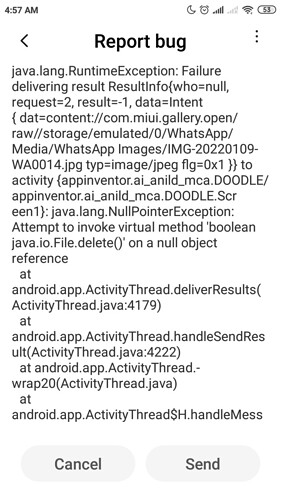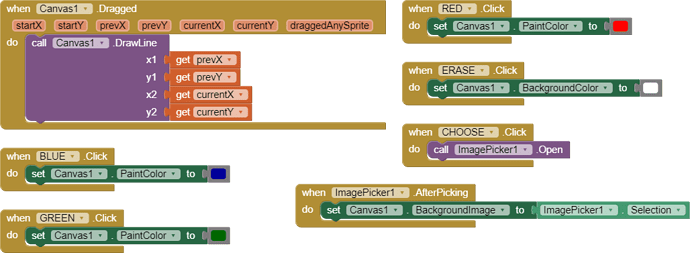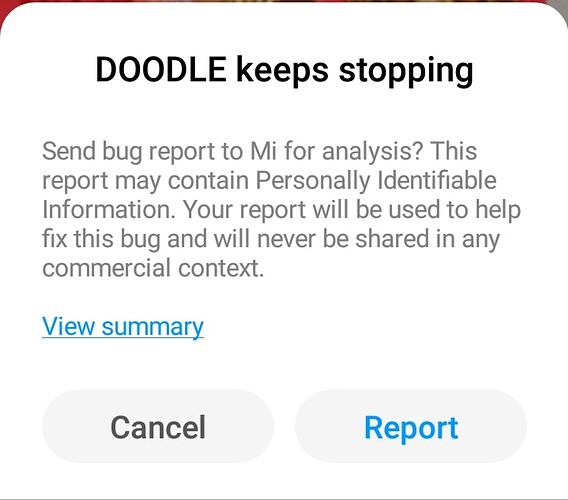I'm working on doodle project where i can select image from gallery, display it on canvas. error like bug report when selected image from gallery to display on canvas. when i select canvas.backgroundimage to imagepicker.selection, at the place of imagepicker.selection it is displayed as "No available Assets"
Just remove the helper block and replace with imagepicker.selection
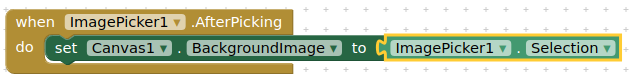
or do you want to go the other way....save the canvas then select with image picker ?
I wrote the code in same way. Iam able to open gallery, but when i select image, the app is closed by displaying "DOODLE keeps stopping", and in summary "java.lang.RuntimeException:Failure delivering result...."
You probably do not have READ permission for that folder, it is outside the scope of the AppInventor app.
Try:
In Screen1.properties, set FileScope to Legacy
and/or
Ask for READ_EXTERNAL_STORAGE permission (might not help...)
Thank you so much.
I tried this "In Screen1.properties, set FileScope to Legacy", and it worked. i'm able to select image from gallery,doodle on it.
This topic was automatically closed 7 days after the last reply. New replies are no longer allowed.