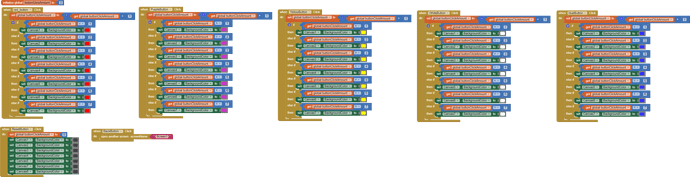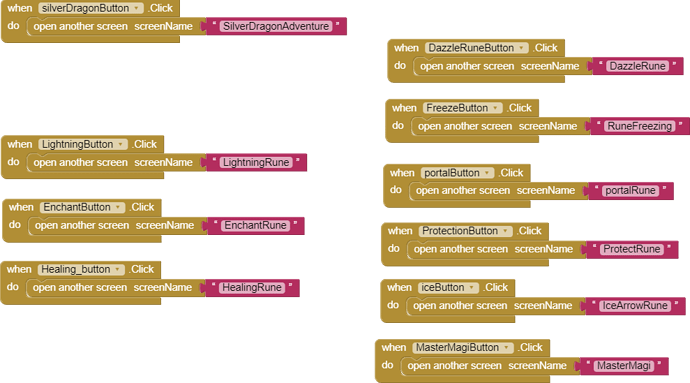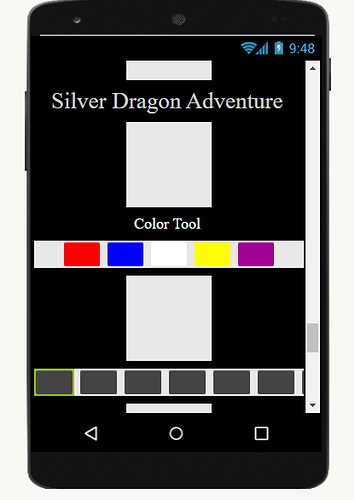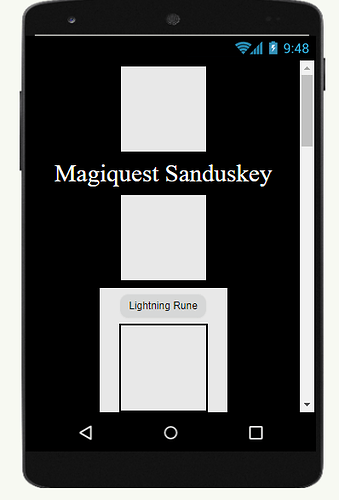I get this error when I try to build my app. I saw another post with the same issue from July and the replies said that there was an issue with the server being fixed. Is that the case now? Is there anywhere I can see the server status?
There is plenty of capacity on the servers at the moment...
What happened after you tried again later?
Same thing
So I tried to Build another app and it worked, but it still won't work for the app I want to build. The app has 11 screens and 57+images. Could this be the reason it won't build? Is there anything I can do to get an apk file of this app? Thanks
As Tim indicated, the servers are not particularly busy so you might be tripping the error another way.
Possible issues are discussed in these discussions Search results for 'try again later' - MIT App Inventor Community. Perhaps there is a solution for you there?
Certainly keep trying again later. What happens if you try a different Project,,, oh it works. ![]() If the different Project loads, there may be an issue with your code
If the different Project loads, there may be an issue with your code
Yes. App Inventor apps frequently go unstable after about 10 Screens. The number (and possibly size of your images) may be taking too long to load. You might make a copy of your Project and delete some of the larger images and try that smaller project.
Also, how large is your Project aia?
I can't get the aia file to export. It says waiting for Mit.blahblahblah at the bottom left and then nothing happens when it goes away. Is there another way to see the aia size?
So I made a copy of my project and removed all of the screens besides two. The project will still not build. The most code is on the second screen. Is this causing the problem maybe?
(Attached image of the code) https://drive.google.com/file/d/1D_i17yit70Z15kXIbas0L7SlCFL_EEP9/view?usp=sharing
 Maybe. The second screen certainly has lots of issues.
Maybe. The second screen certainly has lots of issues.
However, that you cannot produce an aia file is more problematic. That points to issues with your code. A aia will download easily provided the code is not corrupted. Did you code this all on App Inventor?
What issues are the culprit? S sorry, I can only guess as the blocks are basically unreadable. Try right clicking the white area on your Blocks screen and then select Download Blocks as Image
-
never open Screen1. Just close the screen you are on and the app will return to Screen1. Doing it your way results in issues with releasing system memory.
-
7 Canvas' objects . Why? Perhaps you should use seven Buttons and hide the text and change the BackgroundColor? You do not show a screen capture so it is a guessing game as to how you use them.
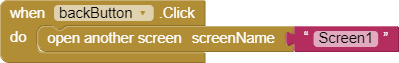
Ok, so the first image is how the code looks on most of the screens. Basically, the back button brings you back to the selection menu. The second image is the main code. This screen has the main component of the app, the color tool. The job of the color tool is to display the colors selected by the buttons in the order that the user selects them. (This is an aid for a color memory portion of a video game). I actually have been able to build a previous version of this app with only the main screen and the color tool screen. The third image is the code for the selection screen. It has buttons to navigate to all the other screens. I am also attaching a video of the basic app look and how it works, since I am able to successfully connect the app to my phone via the companion app. https://drive.google.com/file/d/1HgZgngnhu8R8MVUjBLJOFeLKSpHY9nCP/view?usp=sharing
And to answer your first question, I did all the code on app inventor. I was unaware of the aia file functionality before this.
By the way, this is my first app of this scale. Before this, I had only done the tutorials like paint pot and such for my programming class. Thank you so much for helping me with this, I know I probably don't know what I'm doing and there is probably a simpler way to make what I want to make. I've put a lot of time into this app so again Thank you for helping me.
I also just went through and changed all my back buttons to close screen rather than open screen1. It still wont build but I assume that helps as you said.
I also got rid of the canvases and used buttons with click feedback off to display the colors selected to the user. And, I went through and replaced all my images that had no source to a label holding the spot for the missing image. Still not building or exporting aia.
Could using horizontal arrangements cause issues? I use a horizontal arrangement to space between the buttons and such because I don't know how to have a space otherwise.
The new Block image is fine; thank you. The close object method of returning to Screen1 to avoid memory issues will not be obvious until you compile the app.
You are able to successfully connect the app to my phone via the companion app but you cannot compile the app or create an aia file.
You use a horizontal arrangement to space between the buttons and such because "I don't know how to have a space otherwise." This is interesting depending on how you do it. Are you just placing the buttons in the horizontal arrangement, one after another or are you actually using a horizontal arrangement object between each color Button? The first case is how the layout control is intended; the second case means you have lots of horizontal arrangements that could be a problem.
Are you using the latest Companion (2.60)?
The only way to determine the issue is to look at your aia and it's structure to look for problems. You say you can not build the aia.  If you cannot build it, you cannot share it or unzip it to see what is contained in the file.
If you cannot build it, you cannot share it or unzip it to see what is contained in the file.
You earlier were able to been able to build a previous version of this app with only the main screen and the color tool screen." I would go back to that Project version and forget your current Project because I think something is corrupted in your current Project. Build the aia of the older version and use the Backpack tool to copy what you have on the other screens into that Project. As you get things to work, make successive aia's so that if you run into a jam again, you can recover using the previous aia files.
You have an interesting game, done a lot of work and now are in a paradox. Testing the app with the Companion works? You cannot produce an aia or the apk. This means you cannot share your code for others to debug and get help that way.
A last thing; look in your Media. Are there any strange looking files or files you do not use in your app? If so, delete them.
Sorry. I don't have any ideas other than to rebuild Lilibeth. Perhaps someone on the forum has other recommendations.