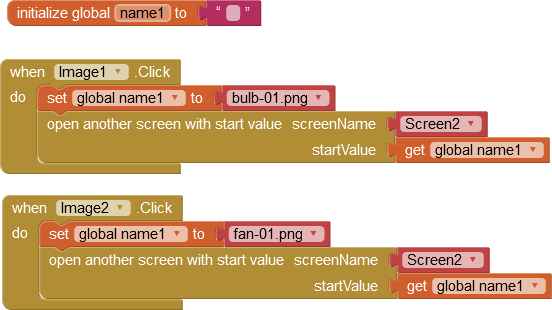
block1 is screen 2 and block2 is screen 3
here button image not changing
if condition not executing in screen2 only else
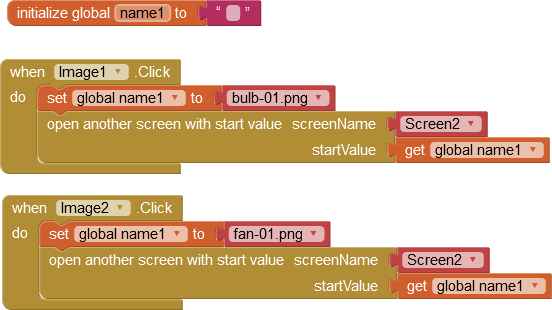
block1 is screen 2 and block2 is screen 3
here button image not changing
if condition not executing in screen2 only else
Why do you need multiple screens for this. Use virtual screens then all you problems go away
Hello there,
Yep, I pretty suggest you to follow TIM's hint. You can have as many as simulated screens avoiding problem of shared variables, by using the arrangements.
Take a look and try the annexed aia. I simulate three screens with fade-in and fade-out effects.
Hoping it helps.
Kind regards.
provafade.aia (1.4 MB)