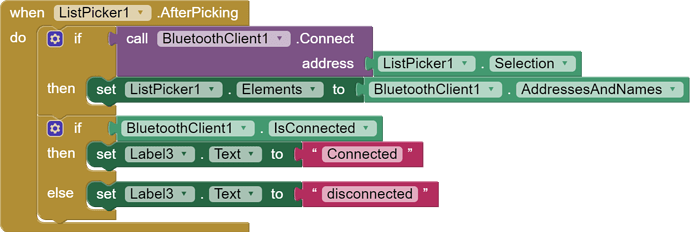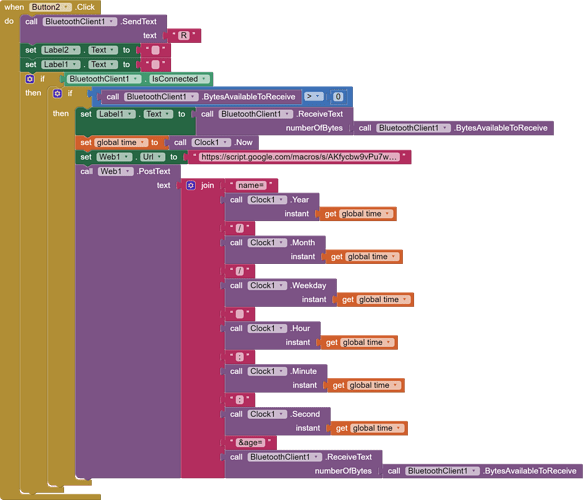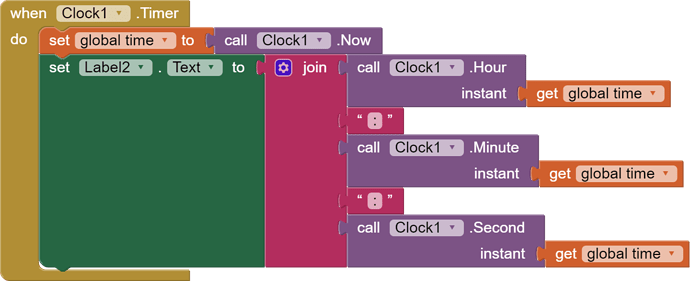I'm unable store my data with time in the first column and data in 2nd column


Dear @maruthi,
for sure the data (not the date! ) is not shown because when you tru to read the incoming buffer the second time :
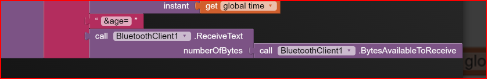
it has been already emptied by the first reading:
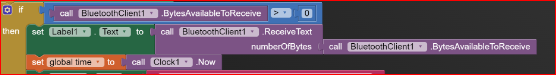
Moreover, as you can read in many other posts, the best way to read incoming data from the BT is to use this mode:
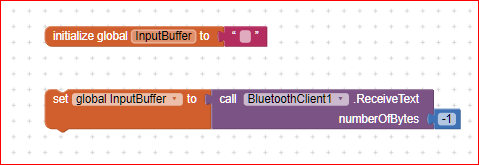
In this way, the app will wait until a Linefeed character (i.e. 10 dec or 0x0A hex) is received, So no data are lost due to a (possible) delay during the transmission from the server (your Arduino board).
In the screen1.initialization block you shall set:
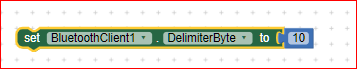
To accomplish this feature your LAST, only the last, sending from Arduino shall be done with a .println(); any intermediate sending shall be done with .print();
More detailed instruction can be found here:
Cheers
In addition to the advice from @uskiara , be aware that asking for BlueTooth input immediately within the same event as where you sent a request 'R' will not have data available (unless you want to block further execution until the data arrives, which is generally a bad idea because it freezes the UI).
If you are expecting different Bluetooth messages resulting from different requests ('R', 'T', 'H',...) keep a record of your last request in a global variable, to help you know what to do with the incoming message when it shows up.