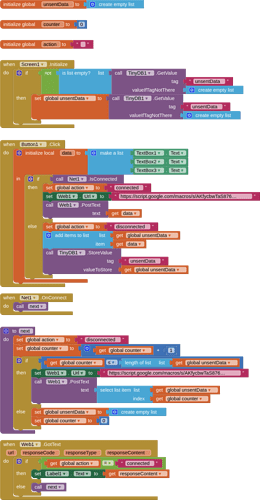Hello
When you send any information to Google Sheets in the absence of the Internet, it is saved, and after connecting to the Internet it sends all the information you just sent. Is there a way to solve it.
1 Like
- Before sending, check for internet connection
- If you have a connection, send the data
- If there is no connection, save the data to a list in a tinydb
- While this list exists, routinely check for an internet connection
- If your test finds that you have an internet connection, run a "next" procedure to send each item in the list one by one, then delete the list and stop the test
2 Likes
Can I find an example for you if you can't find thank you anyway?
Just convert the above said suggestion in blocks mode , very simple.
- Add data's
- If network is connected, use web block to save or save in tinydb
- Once network connected, use web part to send and once submitted just remove the tag from tinydb using clock part. So simple
And I have created a small app based on the above suggestion. If possible, just check it and tell us whether is it in your expectations
Not tested but should be something like this:
Used @vknow360 's Net extension which contains a handy event listener for when the device/app comoes back online...
2 Likes