I created an app send message by pressing a key from a text field but it doesn't work I don't understand where the error is by pressing the key I have no answer
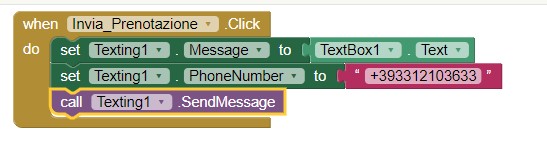
I created an app send message by pressing a key from a text field but it doesn't work I don't understand where the error is by pressing the key I have no answer
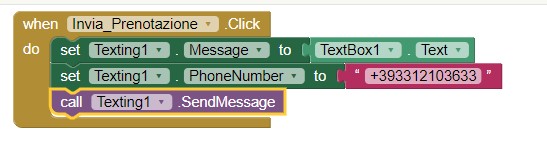
Your blocks should be opening your default text messaging app?
send a text message that I type in the text box field and send with the button send message in the number entered
Use Message1.SendMessageDirect.
The difference between .SendMessage and .SendMessageAbove is that the first will open the Message app on your phone, and then send it, while the second sends it directly, without opening the Message app.
Tell us how you are testing: companion ? compiled ? Device ? Android version ?
Hi, sorry I'm not understanding why it doesn't work, I made this other reservation by clicking on the "send reservation" button the sms does not start, why?
I am grateful for the help you are very kind
I attachment the project
I use andorid Version 11 RKQ11.200826.002
Device Redinote 10 pro
Version MIUI 12.5.4
Thank YouAqua.aia (611.1 KB) Aqua1.aia (487.2 KB)
In Aqua.aia you do not set the telephone number?
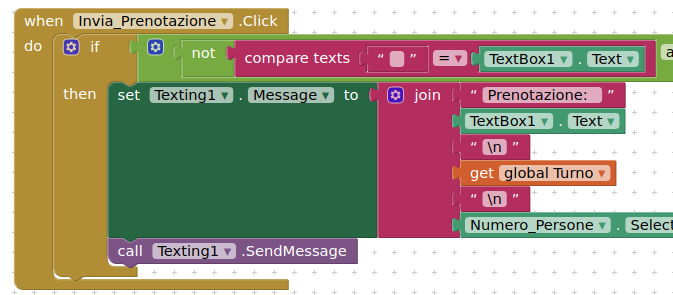
??? this is activated on a button click (press) ???
You did not answer this part ?
Also, worth a try:
Remove the + from the phone number
or
Remove the +39 if calls are being made inside Italy to Italian mobile numbers
I'm sorry I did not understand
Try using %2B393312103633 instead ("%2B" is a replacement for "+")
I'm sorry I did not understand don't works
What @TIMAI2 proposed was to change number to 3312103633 or 393312103633.
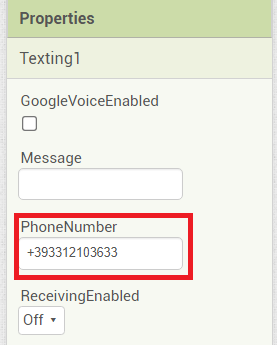
Also he asked how do you test app? Export apk and install in phone ?
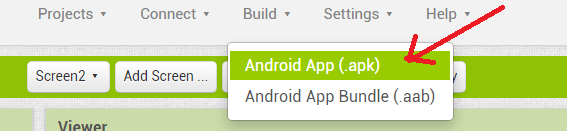
Or do you use companion ?
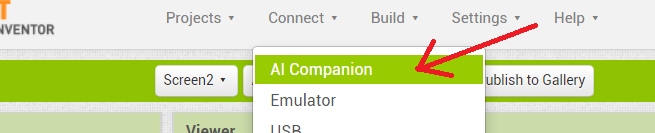
hello thanks for the answer I changed the number and downloaded apk project aqua1 works but project aqua does not
Sorry ? I do not understand what I have to do ? you can change the .aia
It works fine on my end too, exactly how @dora_Paz has depicted it. I didn't have to modify the .aia file to tield results.