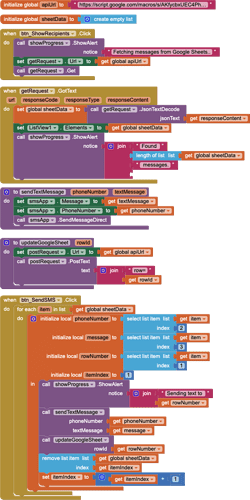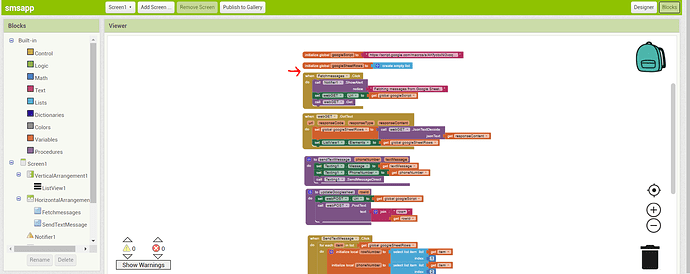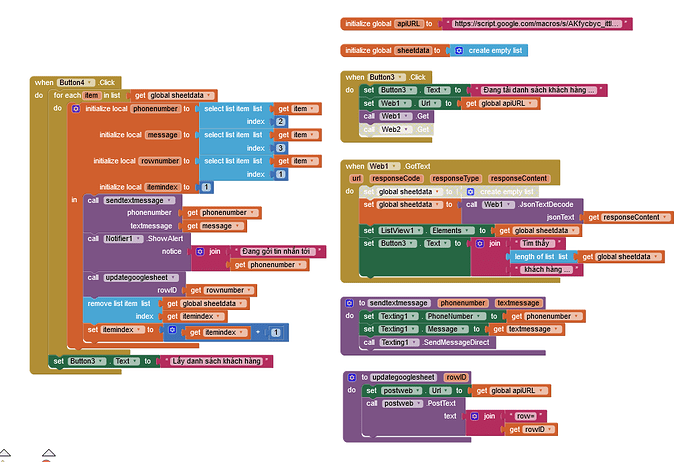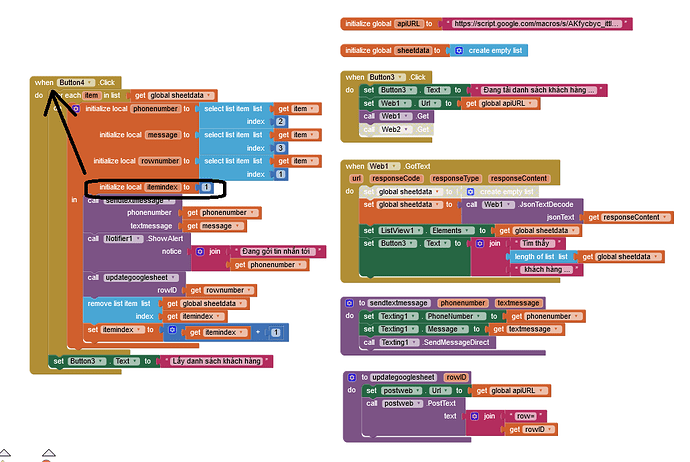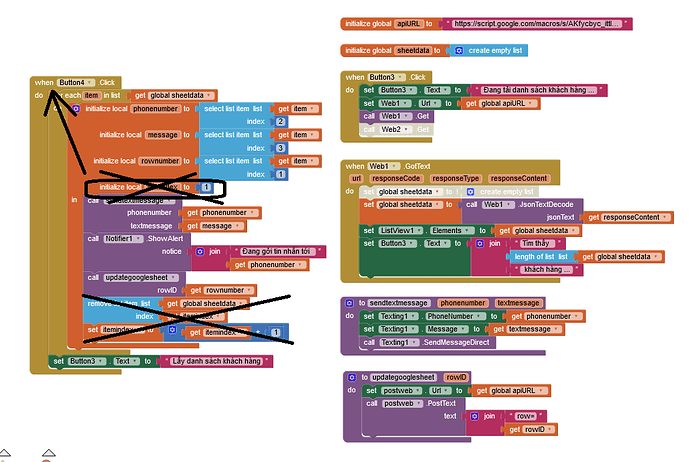Hey,
I created the SMS app by following the tutorial Send SMS Text Messages to any Phone Number with Google Sheets and Android - YouTube
It works well, but I would like to send sms automatically when a new row is added.
Do you know if it's possible? How to do it?
Thanks
TIMAI2
September 8, 2022, 8:45pm
2
You would need to poll the google sheet from the app on a regular basis (e.g. every minute) for any changes to the sheet, then to act accordingly if there is a new row.
You might be better served to use Firebase, and the Firebase component, which contains a data changed event. You could also consider using cloudDB....
Thank you @TIMAI2 for your reply.
I'm less than a beginner into MIT app inventor and I don't know Firebase.
In this app, I have to fetch message from the google sheet then click on the send button.
I would like to automate this action. when a new row with a phone number is created then send the sms to this phone number
Do you think, it's possible ? If yes could show me how to do it step by step or can you do it (i can pay for it).
TIMAI2
September 9, 2022, 6:10am
4
It is possible, you simply need to run a clock timer for your two button click events (which you should combine) so that when the clock fires, it fetches the messages, and if a new message, sends it.
Yes it's exactly what I want ! So It 's possible !
I understand I have to insert a block here to run a clock timer.
Which block is it ? what does it look like ?
Anyway, thank you for your time @TIMAI2
TIMAI2
September 10, 2022, 9:09am
6
Are you available for a zoom/google meeting Or coud we chat in private ?
No, no and no. This is a public community
1 Like
All right, I understand the rules.
If you can't or don't want to do it no worries
it work, but the first customer in the list received one message, the other customers received two messages, pls help
ABG
August 6, 2023, 4:40pm
9
You are reinitializing your row index each iteration of all the rows in the sheet.
Pull that initialization out of the loop into a separate local init block surrounding the for each item loop.
P.S. This is wrong. I misread how you are using the index.
You should not be removing items from table sheetdata while you are iterating over it.
If you like, you can assign a create empty list into global sheetdata after you finish the loop.