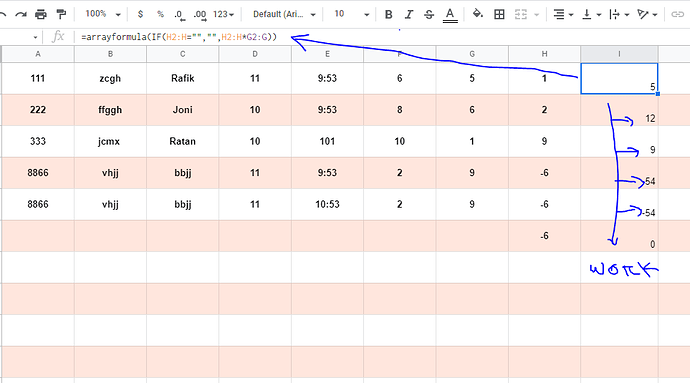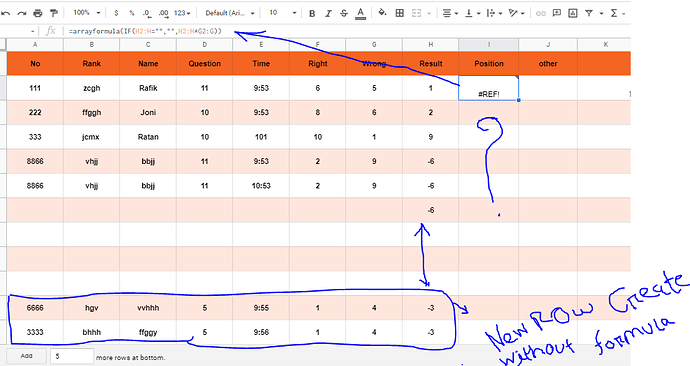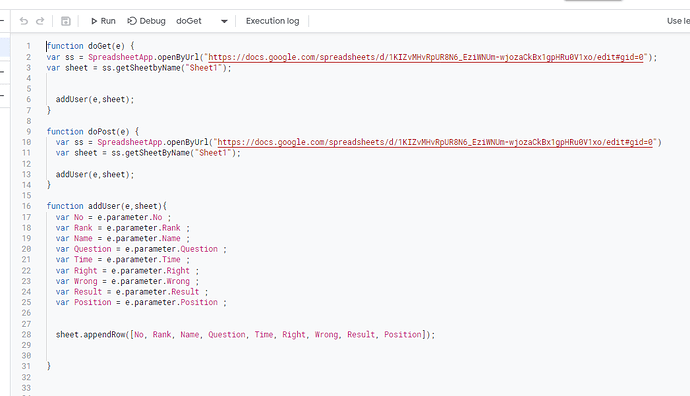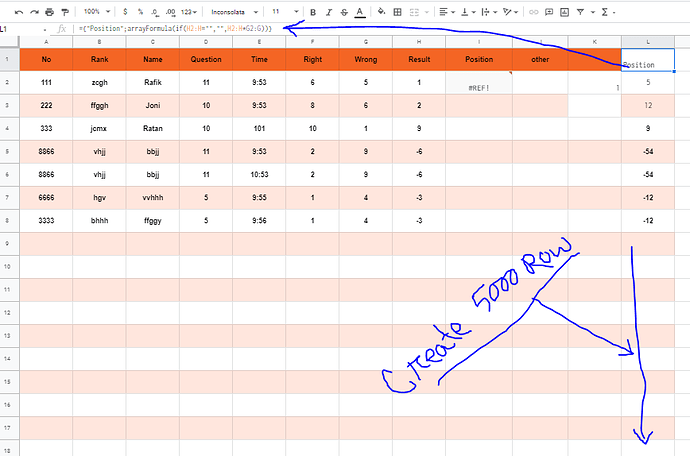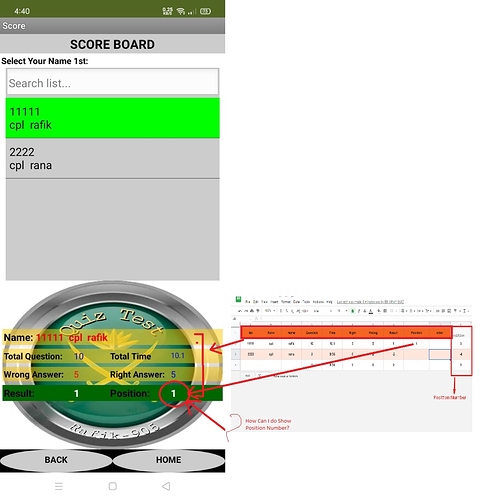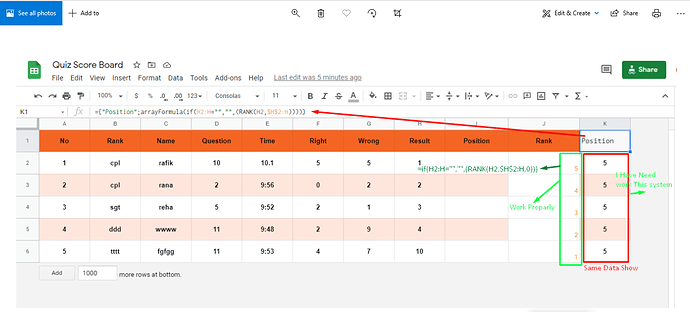Hi Everyone,
I am Face one Problem Please Help.
I Create One Application With send data to google sheet, Its work properly,
But When I set formula multi row in Sheet Then Send Data Avoid This row, Auto Create New Row Without formula.
I Need to paste Data with formula.
Example: Please See the Image
Show your script as to how you are posting your data to the sheet.
- Put your array formula in the header row (I1) exactly like this(and delete the formula in I2):
={"Position";arrayFormula(if(H2:H="","",H2:H*G2:G))}
-
Do not include Position / e.parameter.Position in your appendRow
-
If you have data you need to post AFTER the position column, then set e.parameter.Position to "", or set that location in appendRow to ,"",
This should allow the array formula to work.
You also need a return stanza in your function addUser(), otherwise google apps script returns an error, even though it will work. e.g.
return ContentService.createTextOutput("Data posted successfully");
What is not working, you do not show what happens after you append a row of data?
Delete all the empty rows in your spreadsheet. Google Sheets will add a new row when you append. This is caused by the array formula.
@TIMAI2,
Thank You. Its Work Properly.
But This Column Number Not Show In Apps.
This Position Number How Can I show On Apps?
Please see the Image.
That is confusing....your arrayFormula was originally in the Position column and now you want to insert data to that column ? If you want the arrayformula to work you must not have any data in that column. Change the header label in your arrayformula to something else, e.g. Total or Sum, and then add back Position to your appendRow in the script.
@TIMAI2
I Have Face Big problem, Please Help.....
When I Put...
={"Position";arrayFormula(if(H2:H="","",(RANK(H2,$H$2:H,0))))}
This Formula in my Sheet Show result All data Same. Like As see Image.
But When I Put
=if(H2:H="","",(RANK(H2,$H$2:H,0)))
This Formula Sheet Work Properly.
Try the following formula in your header row:
={"Rank";ARRAYFORMULA(IFERROR(RANK(H2:H, H2:H)))}
Many Many Thanks, Thanks a lot.
This topic was automatically closed 7 days after the last reply. New replies are no longer allowed.