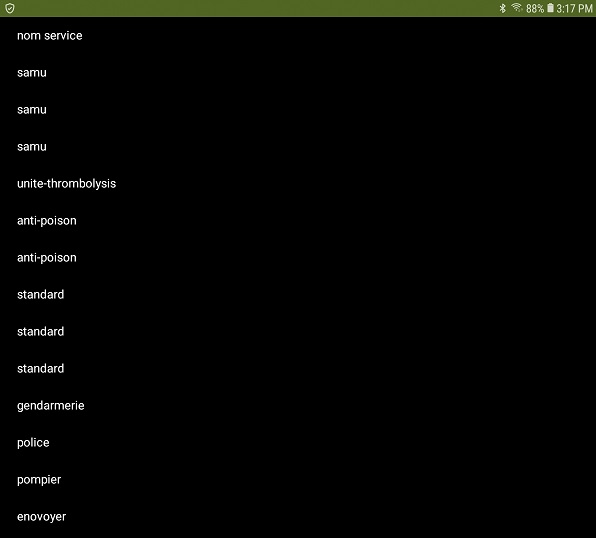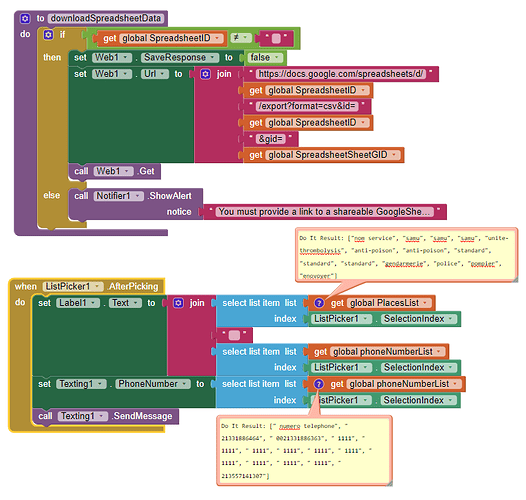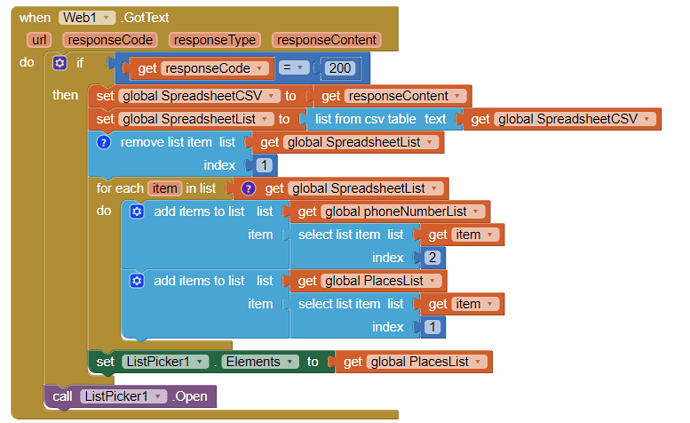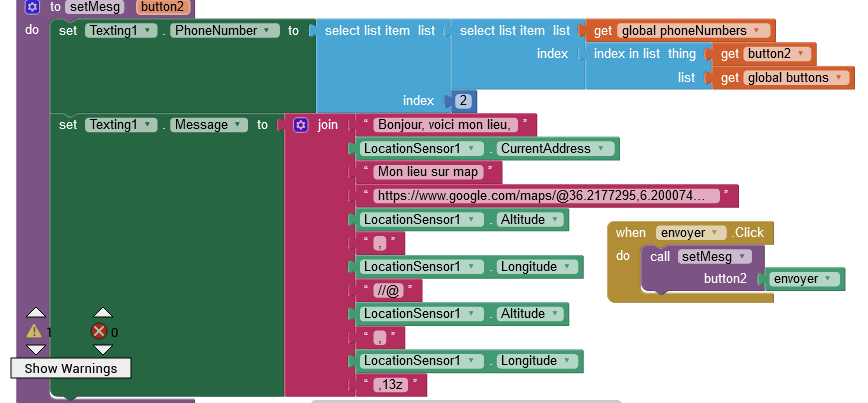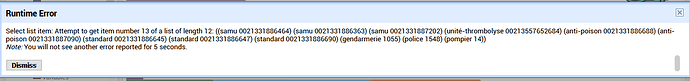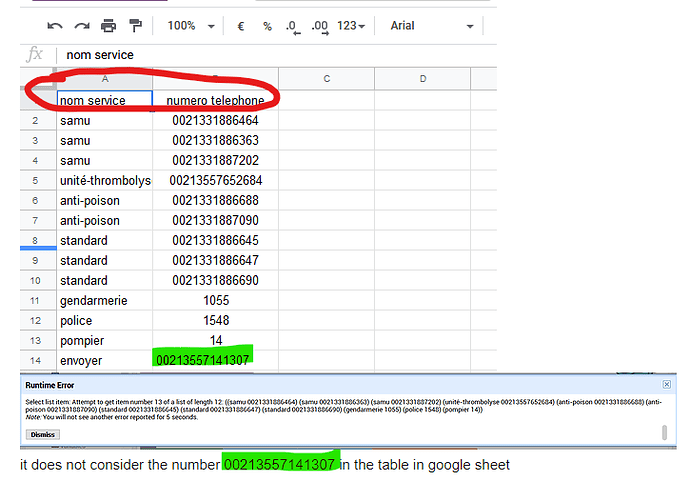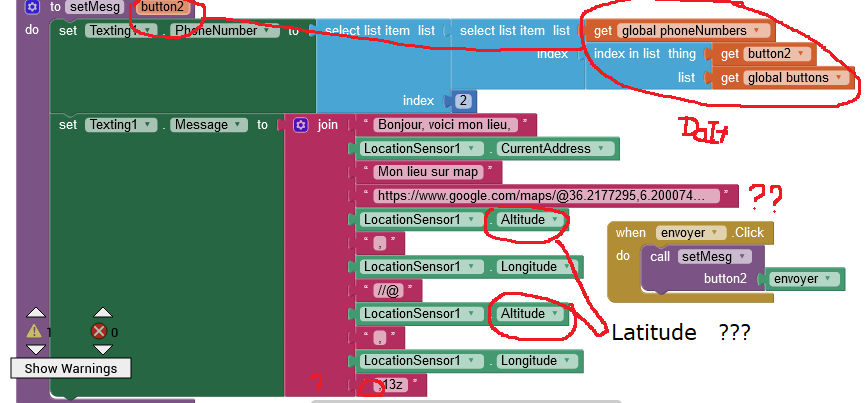Good evening Mr S
send my location to a phone number that is in google sheet
how do it
You can do it using the locationSensor to share the location
Do you want to send your current address or geocoordinates to a phone number that is shown in a GoogleSheet by sending a Text to that phone number? Follow @GuiM_Haes 's advice and use code similar to this to select the phone number:
Retrieve location specific Phone Numbers (or other data) from an appropriate Google Spreadsheet
Then send an sms (Text message) using the Texting component to that phone number.
Is that what you want to do (send a Text to a phone number that is stored in a Google sheet) or do you want to do something else? If something else, please explain what you want to do in more detail and tell us what you tried so far. Thanks.
Regards,
Steve
You can also see this tutorial by puravidaapps
https://puravidaapps.com/spreadsheet.php#source
adapt it to your needing, storing the geolocation and showing it in a marker inside a map.
Optionally, you can use FirebaseDB or CloudDB
i want send my location to a number phone in google sheet
when I click on a button it sends my location to a phone number that is in google sheet
You previously constructed an app that telephones a number in a google sheet. The example provide in my initial post shows how in case you forgot how. You should use similar code to set the phone number in the Texting component so you can send the location information via sms to that phone.
Try the example How to text your Location to a Phone and Display the Location on a Google Map . It shows how to use a LocationSensor and a Texting component to send someone your Location. Adapt the code to use the phone number you want on your Google Sheet.
What have you tried so far Samira? Exactly what you need to code depends on your existing code.
Regards,
Steve
Hi mr steeve
but it is not the same when the number will be recorded in a googlesheet
you already gave me a solution about that but i lost it
here is my google sheet
and the last number I want to send it my position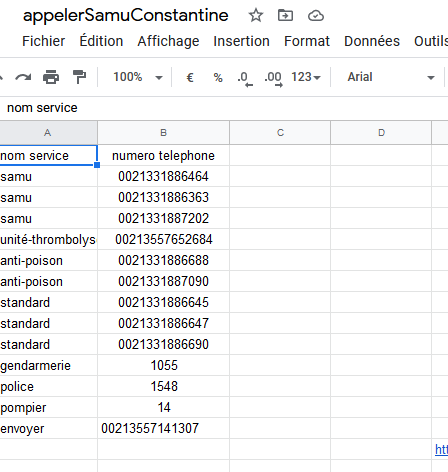
you can find all your threads hre Profile - Samira_kh - MIT App Inventor Community
Taifun
Trying to push the limits! Snippets, Tutorials and Extensions from Pura Vida Apps by ![]() Taifun.
Taifun.
Not exactly the same but similar. Try to figure out how to select a phone number stored on your new Google sheet. The principles are the same as you used previously, only now you have only two columns.
Lost it? ![]()
Feel great, Taifun showed you how to find your previous discussions and posts. ![]()
Yes, a very nice image of your sheet. It is not a link to your ''shared" sheet. Do you remember how to Share the spreadsheet?
Once you isolate the phone you want to call, the advice already provided in the example shows how to text your present position to a phone. The examples shows how to construct the "Message" that is clickable. It shows geocoordinates and a street address (if one is available). Click the sms message and it will produce a 'map' on most phones. You need a LocationSensor component to get your present location. See the example.
OK, this app is not difficult, you have done part of it before. You can send a text to any of the numbers in your spreadsheet if you load the information into a ListPicker. Download your phone data from the sheet to a csv using the Web component. When you can establish that your spreadsheet is downloading as a csv file; convert the downloaded file to a List (it will be a List of a csv containing your nom service, numero telephone for each place). Separate this information into two Lists; a list of numbers and a List of the 'Place to call' names. What you do next depends on your coding skills. I would use a ListPicker to select the Places and the ListPicker.AfterPicking Block to provide the corresponding phone number. The ListPicker screen for your app could look like this:
Select enovoyer from the ListPicker to send a text to 00213557141307. The number is captured in the ListPicker.AfterPicking event using the ListPicker.SelectionIndex to find the correct item (phone number).
Here are some code snippets showing how I would extract the phone numbers from the spreadsheet using the Web component. How you construct the spreadsheet determines how you handle the data using App Inventor. Sorry, you have to produce your own code to do exactly what you hope to do.
I didn't completely reproduce your spreadsheet in my test...this is your project. The 1111's are fake data and place holders.
My Google sheet is unable to provide leading numerals for the numbers (002 country code), you might need the 00 part of the 'number' to telephone. I had to place the 002 numbers in " " to get the entire 'number' sent to a label or the phone. Edited 8/10 to simplify code
The above code is one way to parse the list of csv's that your spreadsheet provides using the GotText Block. There are probably better ways. This is fairly simple.
You might explain what you tried so far.
Regards and good luck,
Steve
Bonjour Mr Steeve
Regarde lorsque j’exécute l'application il me donne cette erreur
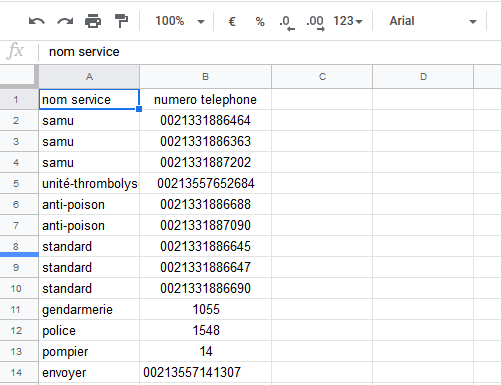
il ne considère pas le numéro 00213557141307 dans le tableau de google sheet
What happens depends on what the idex of Button2 is in your buttons List. You do not share that information.
I expect the problem is related to having a header ...your line #1 in the spreadsheet and the indexing of the values in your phoneNumbers List. A guess -- your buttons List is not synchronized with the phone Number list.
Notice 00213557... is item 14 in your spreadsheet . You are requesting 13 when you get the error because your List only has 12 items.
You have other probable issues. I cannot test your app; some possible problem areas are as indicated above. Have you tested what your Texting.Message looks like when sent to your own cell phone? What you posted looks strange. If this does not work the way you expect, use the format for the text message shown in the tutorial.