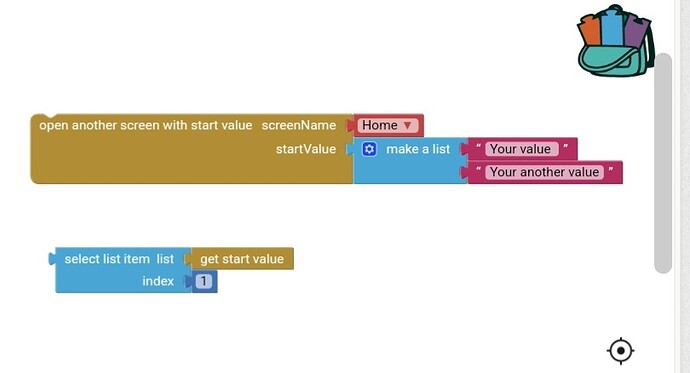Hi everyone! I'm trying to make a week planner, and I find it very hard to transfer the data from one screen (where the user selects a day and writes the homework assigned for that day) to another (where the user sees the week schedule). I've tried the TinyDB thing, but it doesn't work out. Can anyone help me?
Show your relevant blocks with tinydb
Hello Anastasia
Consider Using Virtual Screens -then you don't have to pass the data between screens.
When we define virtual screens, we use one 'real' App Inventor Screen (most often Screen1). Screen-sized Vertical Arrangements on it are displayed/hidden as required - they are the Virtual Screens. This is generally a better approach for multi-screen Apps, they share data without having to "pass" it between screens and it also reduces code duplication, making the App more efficient and the code easier to follow if you have to return to it at a later date.
So, instead of separate "houses", virtual screens are "rooms" of the same "house".
You can transfer data from one screen to another using this block

To transfer multiple data you can use this block like this
For persistent data you can't avoid TinyDB.
Learn to reload from TinyDB each time you switch views of the data.
Learn to use TinyDB as the store of record
For this application, consider using the date format yyyyMMdd (20240103) for your TinyDB tags, to store a single day's homewok assignments per tag.
That gives you a handy sort order, and the Clock blocks have lots of date math blocks you can use.
For values, consider using a list of homeworks due that day, default=(create empty list).
Sample monthly calendar: